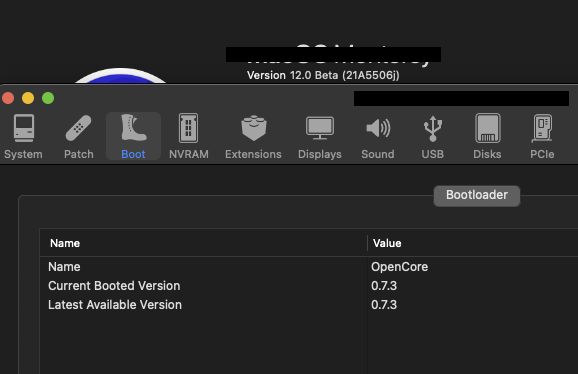@CaseySJ @Feartech
Thank you both for your guidance, it worked as you suggested!
My Z390 Designair is now running Monterey Public Beta 7.

I downloaded the OpenCore 0.7.4 RELEASE file, upgraded OpenCore Configurator to the latest version and changed it to "0.7.4 Development Configuration." I copied my current EFI to a USB thumb drive and changed the appropriate files in my EFI/OC folder for OC 0.7.4. I then enabled "Revise Features" in OC Config as suggested, I figured it wouldn't hurt if it wasn't needed. The test USB booted fine with the OC 0.7.4 and config.plist file.
I then copied the new EFI folder to my Monterey boot drive, and proceeded to install Monterey Beta 7 successfully. The update ran just like the previous betas had.
Next time I will avoid the "bleeding edge!"