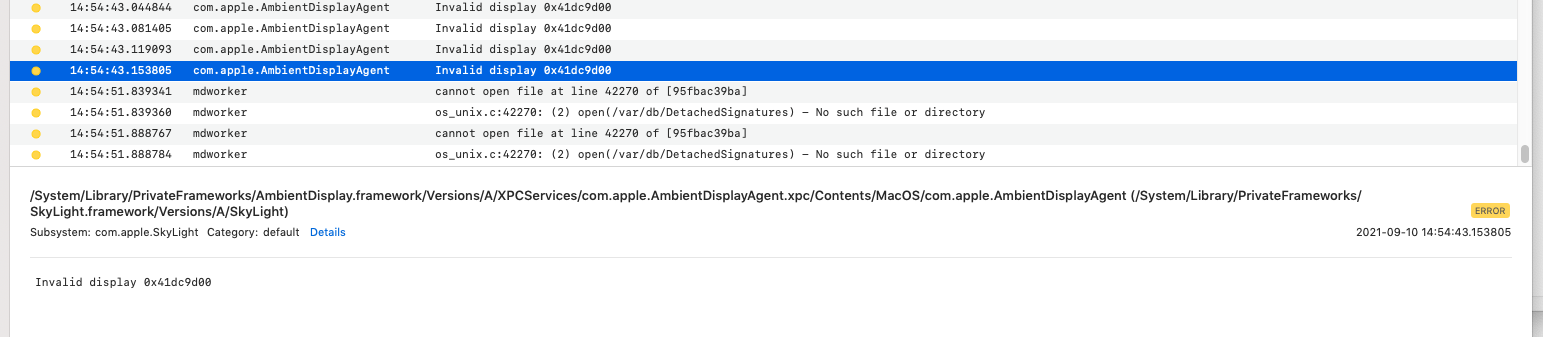Feartech
Moderator
- Joined
- Aug 3, 2013
- Messages
- 32,366
- Motherboard
- Asus N752VX-OpenCore
- CPU
- i7-6700HQ / HM170
- Graphics
- HD 530 1920 x 1080
- Mac
- Mobile Phone
you need to compare your config.plist with the sample.plist and make the needed adjustmentsHello everyone
I think somehow I did some messing with my machine and now I can't get it going whatever I try (limited knowledge for sure)
It was installed long ago with Clover but I migrated to OpenCore. Recently used HackinDROM and all was ok but yesterday once more looking at OpenCore app and HackinDROM to have both at latest since I read you had to to avoid problems. I did but before launching most recent OSx update (Big Sur) rebooted the box and ... did F12 and I see my hdd and backup SSD but whatever I choose I get this. Hence this seems more a lower end problem even before the drive is loaded. While messing in F12 and choosing a bootable USB drive I do once again see the clover menu (though I followed the guide to get rid of it) Wonder if this is finally messing things up to a point of no more bootable disks ? And as said my knowledge is limited in the hack world. Used to macs since 1988 ... Where do I start to look for the problem ??? So yes thanks for the help.
Z390
I9
nvme disk as primary
ssd with a BU samsung (worked in the past)
ram 64 etc etc