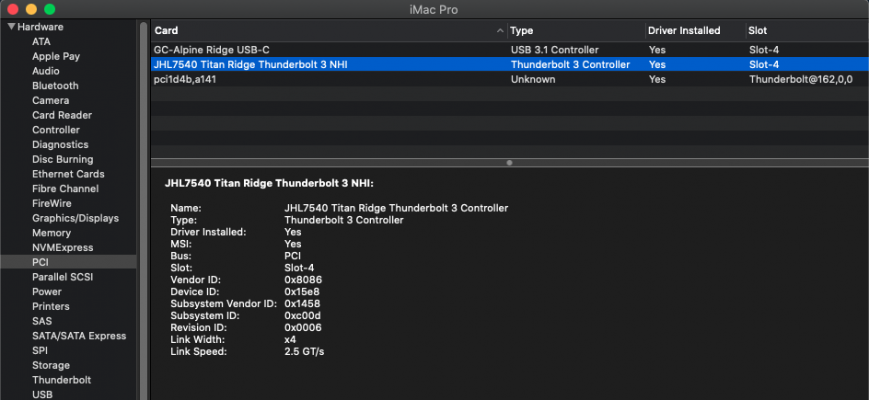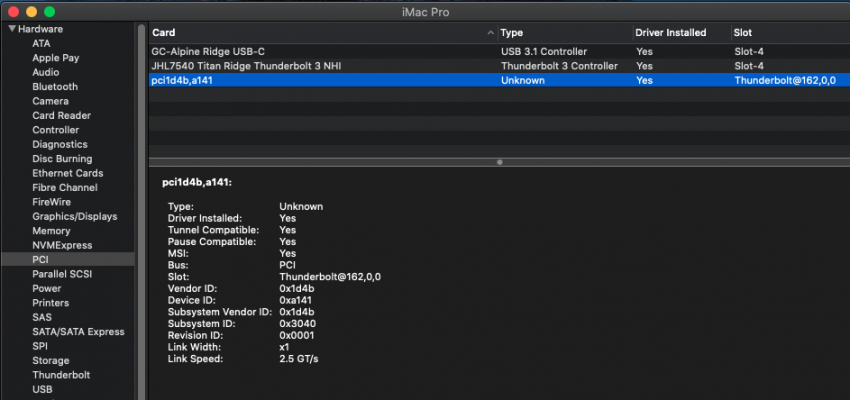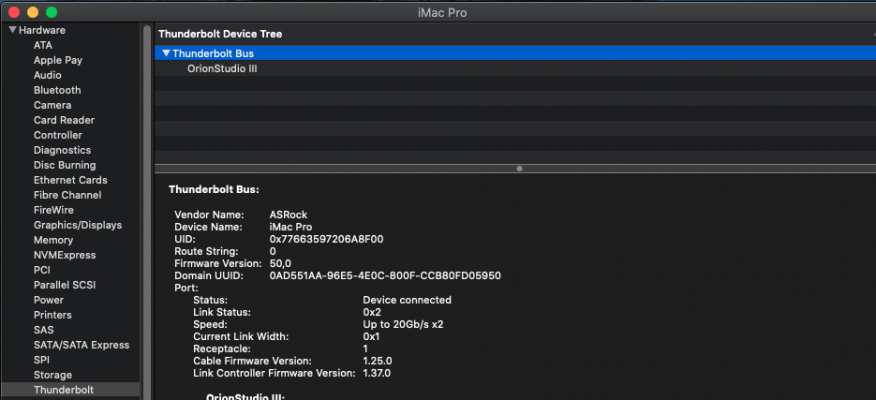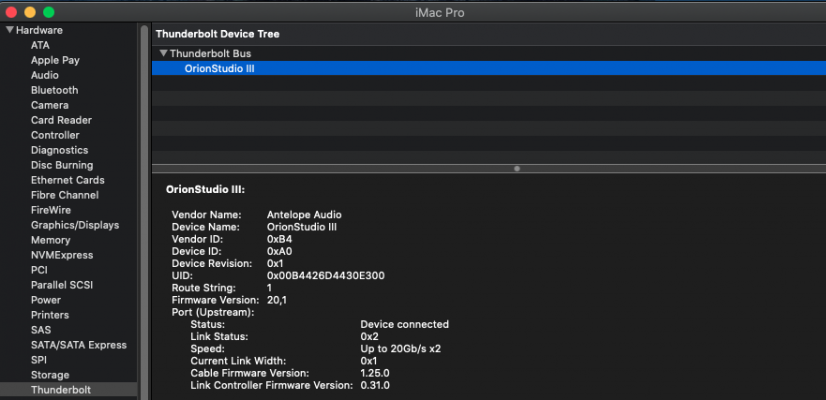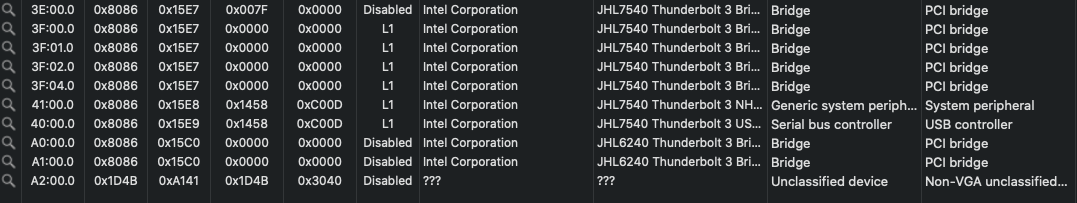- Joined
- Jul 23, 2019
- Messages
- 146
- Motherboard
- Gigabyte Designare Z390
- CPU
- i9-9900K
- Graphics
- RX 590
If you disable CpuTscSync without making any other changes, does your system sleep and wake properly?
Yes, disabling CpuTscSync makes wake from sleep go back to normal