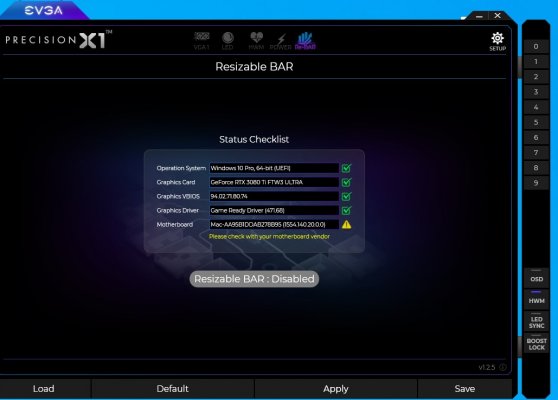Trying to update from 11.4 to 11.5.2 and having some little problems.
First trying to update from OC 0.6.9 to 0.7.2 using
the HackinDROM approach in this thread, but HackinDROM thinks I am running an OC Beta (Hackintool reports as 0.6.9):
I suppose I could try to do the OS update with 0.6.9, but the recommendation here seems to be to update OC first.
Was also thinking to get around to changing boot drive from Catalina to Big Sur, tried that via Finder/Get Info/Name, but the change didn't port right over to the Data drive so I got scared and changed it back. Not sure if that was the cause, but now I have an Update folder in the Finder, did I do something to get that and/or what is it?
Like
@CaseySJ I have separate system and data drives, in my Documents folder there is now a Library folder for which I do not have permissions, but in my home folder the Library is there and accessible. My Data drive grew a new folder with the offending Library folder, FYI (screenshot below). My Internet account settings all got turned off somehow, maybe booting to my backup drive did that, I dunno. So Mail, Calendar, all had no content, which was fixed by ticking appropriate boxes in the Internet Account Settings.
Unrelated to these, for the life of me I can't get an update to the UEFI boot order to stick. Not a big deal picking manually, but annoying. When I go into UEFI I change the boot order, then save and exit, and the change does not stick …