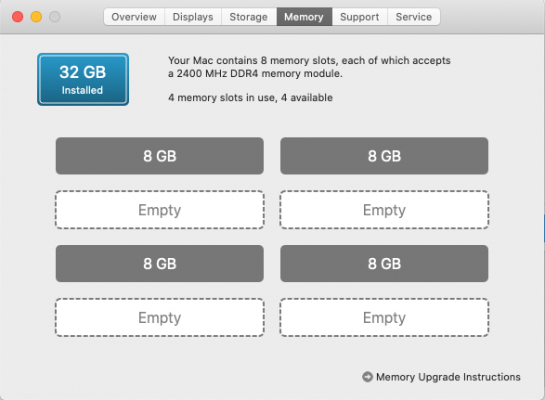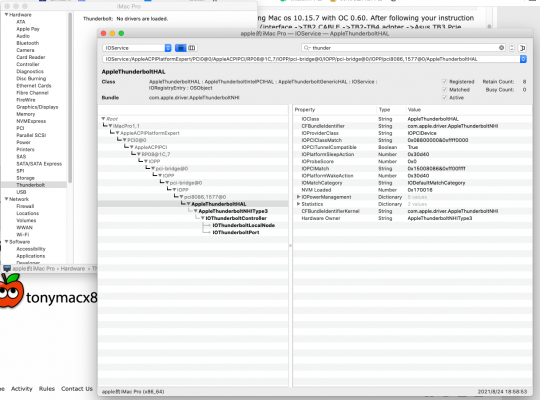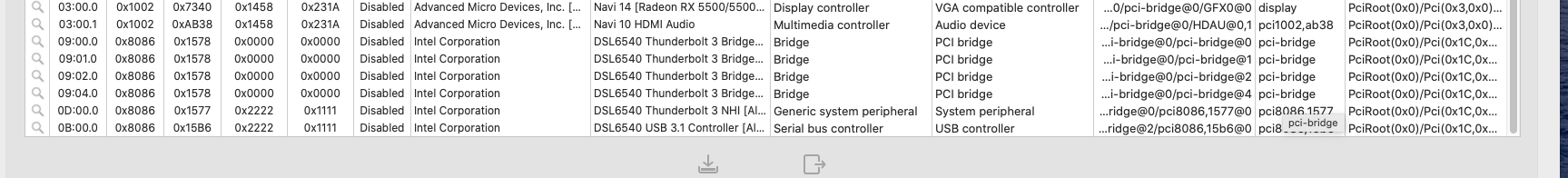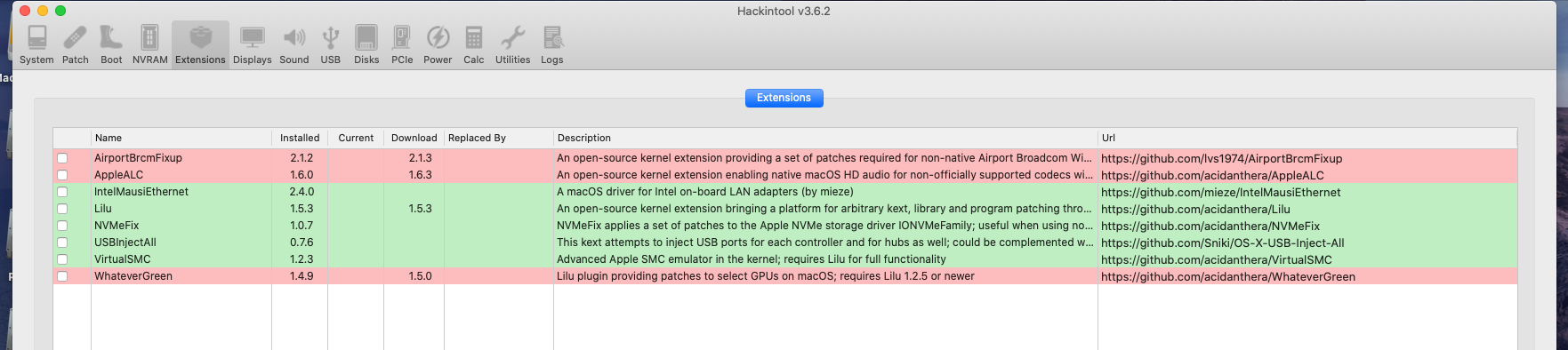- Joined
- Jul 8, 2021
- Messages
- 42
- Motherboard
- Gigabyte Z390 Designare
- CPU
- i9-9900K
- Graphics
- RX 5700 XT
For DRM in Mojave through Catalina, please see:

WhateverGreen/Manual/FAQ.Chart.md at master · acidanthera/WhateverGreen
Various patches necessary for certain ATI/AMD/Intel/Nvidia GPUs - acidanthera/WhateverGreengithub.com
For Big Sur and newer, it may be best to switch to iMacPro1,1 or MacPro7,1
Was able to update my config.plist in regards to the DRM issue and now the facetime issue is resolved!
Last edited: