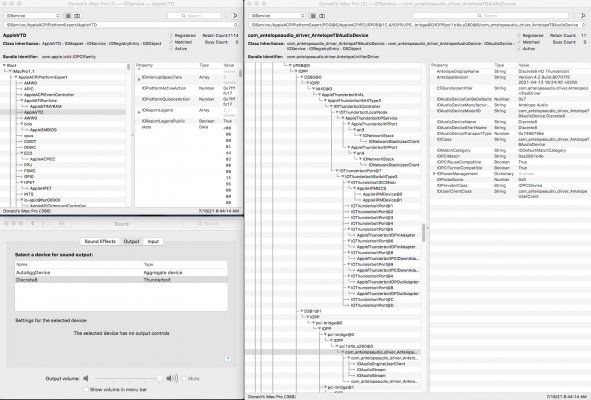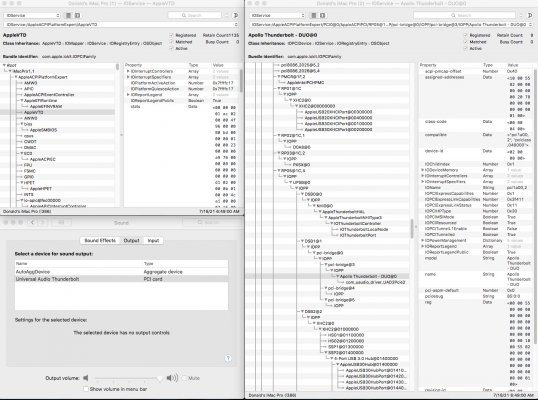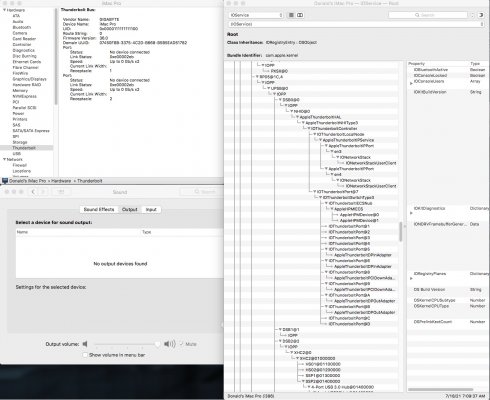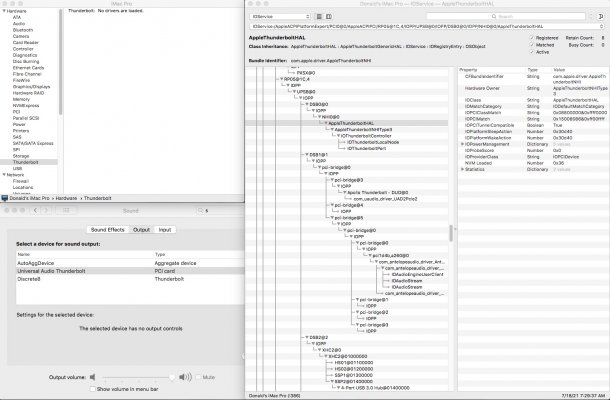- Joined
- Oct 25, 2017
- Messages
- 115
- Motherboard
- Gigabyte Z690i AORUS
- CPU
- i7-12700K
- Graphics
- RX 6600 XT
- Mac
@CaseySJ
SIP is enabled, disabling..
only USB 076 is enabled, is that a problem?
SSDT-UIAC-DESIGNARE-Z390-V7.aml is enabled
@CaseySJ I just noticed I have a type-c to lightning cable connected to one of the thunderbolt 3 ports
the cable isn't connected to anything. since disconnecting the cable the hack is stable
SIP is enabled, disabling..
only USB 076 is enabled, is that a problem?
SSDT-UIAC-DESIGNARE-Z390-V7.aml is enabled
@CaseySJ I just noticed I have a type-c to lightning cable connected to one of the thunderbolt 3 ports
the cable isn't connected to anything. since disconnecting the cable the hack is stable

Last edited: