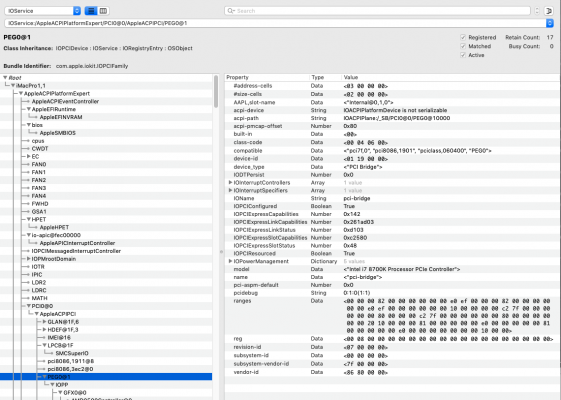CaseySJ
Moderator
- Joined
- Nov 11, 2018
- Messages
- 22,195
- Motherboard
- Asus ProArt Z690-Creator
- CPU
- i7-12700K
- Graphics
- RX 6800 XT
- Mac
- Classic Mac
- Mobile Phone
This SSDT attaches to PCI0.PEG0.GFX0 by first removing PCI0.PEG0.PEGP. This makes it complaint with Z390 Designare as well, for use in Slot 1.Ah, got it. I want to enable it on the Z370 like I have going on the Z390. The low power mode is neato because it averages half the watts (19W) for ordinary tasks, but ramps up as needed. I just can't tell if it doesn't work with the Z370 or if I have to modify the patch.
The only differences in the two builds are the motherboards, and the CPUs (i9 9900KS and i7 8700K) everything else down to the power supply and cases are identical. These builds have the same Sapphire Pulse RX580 8GB card in slot 1. Attached is the same patch posted a long time ago on this thread.
Last edited: