You are using an out of date browser. It may not display this or other websites correctly.
You should upgrade or use an alternative browser.
You should upgrade or use an alternative browser.
[SUCCESS] Gigabyte Designare Z390 (Thunderbolt 3) + i7-9700K + AMD RX 580
- Thread starter CaseySJ
- Start date
-
- Tags
- gigabyte thunderbolt 3
CaseySJ
Moderator
- Joined
- Nov 11, 2018
- Messages
- 22,187
- Motherboard
- Asus ProArt Z690-Creator
- CPU
- i7-12700K
- Graphics
- RX 6800 XT
- Mac
- Classic Mac
- Mobile Phone
I’ll try this shortly. Currently enjoying a lovely latté at a craft coffee shop. My Zen moment.I've tried enabling PTT to check if it says I meet the Win 11 reqs but after reboot it just comes back still disabled. Tried several times. Other bios settings stick just fine. Modified F9i. @CaseySJ are you able to enable it? I haven't touched the bios since flashing with the bios you provided.
CaseySJ
Moderator
- Joined
- Nov 11, 2018
- Messages
- 22,187
- Motherboard
- Asus ProArt Z690-Creator
- CPU
- i7-12700K
- Graphics
- RX 6800 XT
- Mac
- Classic Mac
- Mobile Phone
If AppleVTD does not appear in IOReg, then Apple TB-to-GbE adapter will not work in Big Sur. And of course Antelope Audio TB devices won’t connect.I was able to get all Internet connections working with DisableIoMapper checked (VT-D enabled from BIOS but doesn't appeared in IOReg)
- Joined
- Jul 27, 2012
- Messages
- 197
- Motherboard
- Gigabyte Z390 Aorus Wifi
- CPU
- i9-9900K
- Graphics
- RX 580
- Mac
- Mobile Phone
Yes you are right it's says REL-070-2021-06-07.Just wanted to share one more thing my thunderbolt ports are not working could you please help me with that also. As it says no drivers were uploaded and I already set the boot order to the device that have OpenCore 7.0 installed and everything is working fine except the thunderbolt and Airdrop and as you mentioned earlier cause of intel wifi and bluetooth it will not work for me I can still bear that but thunderbolt was working previously and not its not working at all.Quite right. We just need to insert a USB flash disk that has an EFI partition. Screenshots will be saved to the EFI partition of the USB flash disk.
In the BOOT section of BIOS we can rearrange the order in which the various drives are selected for booting.
If you know which drive contains OpenCore 0.7.0, simply select that drive from the Priority 1 pull down list. All other Priority positions can be left alone. Then save and exit.
When the system reboots and OpenCore Picker appears, take a look at the bottom right corner of the screen. Does it say REL-070-…. ?
Attachments
Last edited:
CaseySJ
Moderator
- Joined
- Nov 11, 2018
- Messages
- 22,187
- Motherboard
- Asus ProArt Z690-Creator
- CPU
- i7-12700K
- Graphics
- RX 6800 XT
- Mac
- Classic Mac
- Mobile Phone
Very good. Now when you boot macOS and run OpenCore Configurator or Hackintool, does it say you’re running an older version of OpenCore?Yes you are right it's says REL-070-2021-06-07
- Joined
- Jul 27, 2012
- Messages
- 197
- Motherboard
- Gigabyte Z390 Aorus Wifi
- CPU
- i9-9900K
- Graphics
- RX 580
- Mac
- Mobile Phone
Everything works fine now not getting any error on OpenCore Configurator also now and hackintools are working fine also.Very good. Now when you boot macOS and run OpenCore Configurator or Hackintool, does it say you’re running an older version of OpenCore?
CaseySJ
Moderator
- Joined
- Nov 11, 2018
- Messages
- 22,187
- Motherboard
- Asus ProArt Z690-Creator
- CPU
- i7-12700K
- Graphics
- RX 6800 XT
- Mac
- Classic Mac
- Mobile Phone
This is normal and can be ignored. Simply connect a Thunderbolt device and see whether it works.... my thunderbolt ports are not working could you please help me with that also. As it says no drivers were uploaded ...
CaseySJ
Moderator
- Joined
- Nov 11, 2018
- Messages
- 22,187
- Motherboard
- Asus ProArt Z690-Creator
- CPU
- i7-12700K
- Graphics
- RX 6800 XT
- Mac
- Classic Mac
- Mobile Phone
** Experiment Update #3 **
AppleVTD Side-Effects and Mitigation Strategies
AppleVTD Side-Effects and Mitigation Strategies
Current Situation:
To extend Thunderbolt compatibility to Antelope Audio, Apple TB-to-Gigabit Ethernet Adapter, and some other devices, we have found that enabling VT-d is the key.
This can be done on any Intel-based Hackintosh and does not require any special or modified BIOS. To enable VT-d, we need to do the following:
- Enable VT-d in BIOS
- In OpenCore config.plist, uncheck DisableIoMapper (in the Kernel Quirks section)
- In OpenCore config.plist, remove "dart=0" from Boot-Args if present (in the NVRAM section)
- After rebooting, run IORegistryExplorer to see whether a new device named AppleVTD appears near the top of the list. This confirms that VT-d is enabled.
Side-Effects:
Unfortunately there are side-effects. Different motherboards exhibit different side-effects. Here is what we know so far:
- Gigabyte Z390 Designare
- With two 8GB DIMMs, one in A1 and the other in B1, there are no side-effects. Everything works.
- With two 8GB DIMMs and one 4GB DIMM, there are also no side-effects (@Inqnuam).
- With two 16GB DIMMs, one in A1 and the other in B1, Ethernet and WiFi will fail to connect.
- If all 4 DIMM slots are occupied with 8GB or larger DIMMs, Ethernet and WiFi will fail to connect.
- According to @jiffyslot, use of Corsair LPX 2666MHz memory (16GB x 4 for total of 64GB) has no side-effects (in macOS Mojave).
- Gigabyte Z490 Vision D
- The system does not boot when only memory slots A1 and B1 are occupied (based on using two 16GB DIMMs).
- Later I will see what happens with two 8GB DIMMs in either A1/B1 or A2/B2.
- Update: Everything works with two 8GB DIMMs in A2/B2 (I used G.Skill 3200MHz modules). Four of these DIMMs, however, cause WiFi/Ethernet failure.
- With one 16GB DIMM in A2 there are no side-effects!
- Asus X99 Deluxe II (Intel HEDT)
- This is an Intel HEDT (high-end desktop) platform with 8 DIMM slots.
- When 4 slots are occupied with 8GB DIMMs each (total 32GB), there are no side-effects.
- Gigabyte Z390 Aorus Master
- With one DIMM installed, there are no side-effects
- Gigabyte X299 Designare EX (Intel HEDT)
- 128GB memory (all 8 slots occupied with 16GB DIMMs)
- There are no side-effects (running Mojave with Mojave version of IntelSmallTree82576 kext, and ReleaseUSBOwnership checked on).
- Gigabyte GA-Z170X Designare
- USB ports stopped working, but the solution is to enable ReleaseUSBOwnership in UEFI section of OpenCore config.plist.
- 64GB RAM using four 16GB DIMMs.
- After making that change, there are no side-effects.
- ASUS WS X299 Sage/10G (Intel HEDT)
- 64GB memory using 16GB modules in 4 of 8 slots
- There are no side-effects
- Asus Z370-A Prime II
- Two 8GB DIMMs and no side-effects
- ASUS Prime X299-DELUXE-3105 (Intel HEDT)
- Four 16GB DIMMs and no side-effects
- Corsair - CMD32GX4M2B3000C15 (memory clock manually set to 2666 MHz)
- 4 of 8 banks occupied
** Experiment Update #2 **@Elias64Fr has done it again! The Apple Gigabit-to-Ethernet adapter -- which supports AVB -- is now functional in Big Sur. It was necessary to solve the AppleVTD puzzle, which has now been done.
AppleVTD and Apple Gigabit-to-Ethernet Adapter Problems FIXED
We are working to determine the exact configuration necessary for this, and will provide details later. This is a significant step forward in making Thunderbolt on Hackintosh behave more like that on a real Mac.
Last edited:
- Joined
- Dec 18, 2012
- Messages
- 148
- Motherboard
- Gigabyte GA-Z170X Designare
- CPU
- i7-6700K
- Graphics
- RX Vega 64
- Mac
- Classic Mac
- Mobile Phone
You can update my X299 to have both working ethernet ports!!! I was using the SmallTreeIntel from my Big Sur build instead of the one needed for Mojave. Noob move on my part but my x299 board is now fully working. I did also enable ReleaseUSBOwnership on this ones config. When booting it now shows the device names that are plugged in to each USB during Verbose.** Experiment Update #3 **
AppleVTD Side-Effects and Mitigation Strategies
@qthegaijin
- Gigabyte X299 Designare EX (Intel HEDT)
- 128GB memory (all 8 slots occupied with 16GB DIMMs)
- WiFi and one of two Ethernet ports work. SmallTreeIntel82576 driver does not work.
- Gigabyte GA-Z170X Designare
- USB ports stopped working, but the solution is to enable ReleaseUSBOwnership in UEFI section of OpenCore config.plist.
- After making that change, there are no side-effects.
- Joined
- Sep 20, 2013
- Messages
- 1,192
- Motherboard
- Gigabyte Z390 Designare
- CPU
- i9-9900KS
- Graphics
- RX 6600
- Mac
- Classic Mac
- Mobile Phone
Hi @CaseySJ, here are some screen captures of what's working and where on my #1 build. Should I look for a particular mobo build-batch to post?
Attachments
-
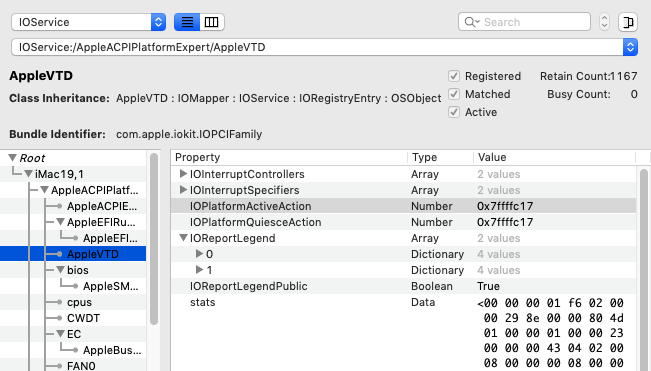 VTD io.png64.6 KB · Views: 112
VTD io.png64.6 KB · Views: 112 -
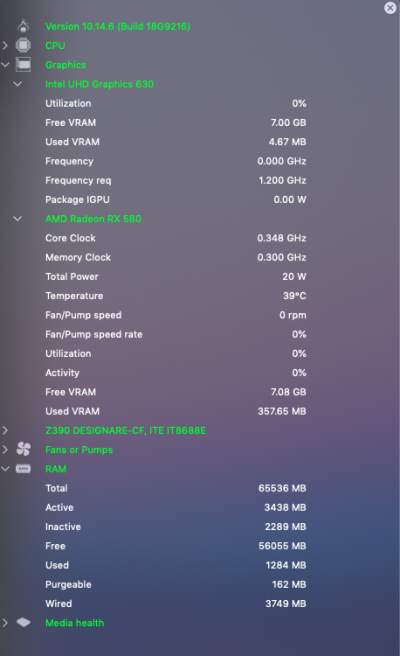 HW Mon with Gigabyte Z390 Designare.png527.3 KB · Views: 104
HW Mon with Gigabyte Z390 Designare.png527.3 KB · Views: 104 -
 Fenvi WiFi on Gigabyte Z390 Designare.png80 KB · Views: 99
Fenvi WiFi on Gigabyte Z390 Designare.png80 KB · Views: 99 -
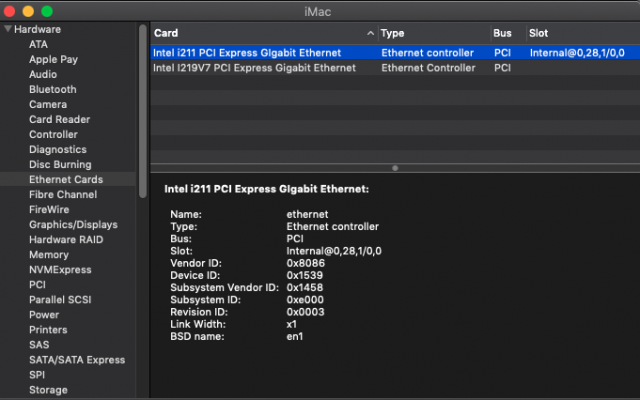 En1 on Gigabyte Z390 Designare.png69.5 KB · Views: 87
En1 on Gigabyte Z390 Designare.png69.5 KB · Views: 87 -
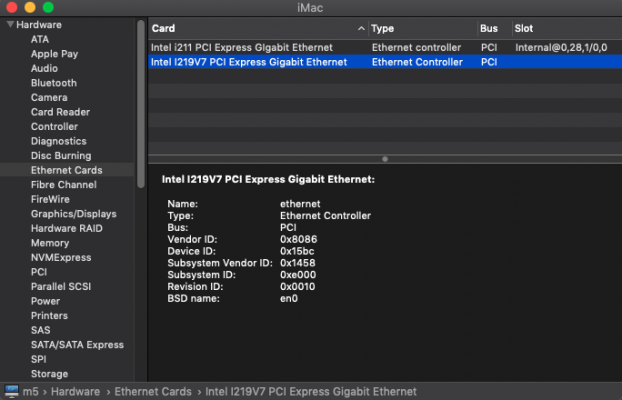 En0 on Gigabyte Z390 Designare.png71.7 KB · Views: 92
En0 on Gigabyte Z390 Designare.png71.7 KB · Views: 92 -
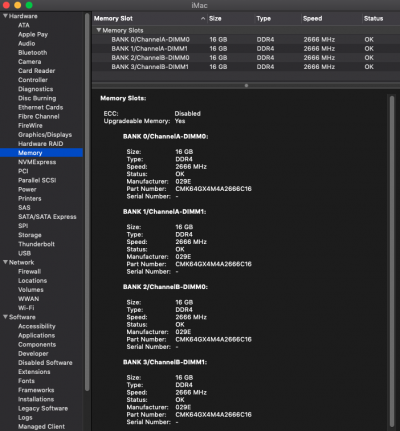 4x16GB RAM on Gigabyte Z390 Designare.png140.7 KB · Views: 97
4x16GB RAM on Gigabyte Z390 Designare.png140.7 KB · Views: 97 -
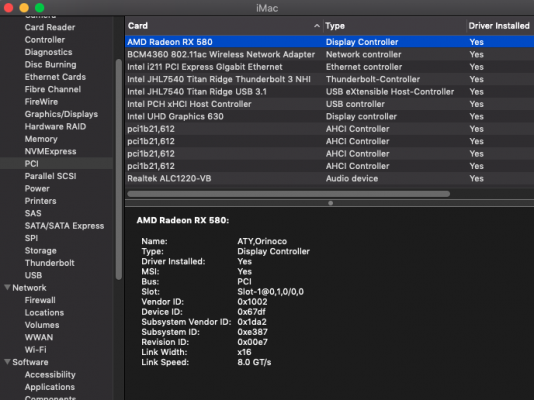 RX580 on Gigabyte Z390 Designare.png116.8 KB · Views: 104
RX580 on Gigabyte Z390 Designare.png116.8 KB · Views: 104
Copyright © 2010 - 2024 tonymacx86 LLC

