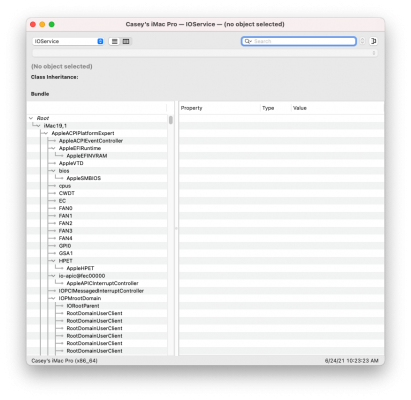- Joined
- Jan 1, 2020
- Messages
- 612
- Motherboard
- MSI Z490 MPG Gaming Edge Wifi
- CPU
- i5-10600K
- Graphics
- RX 6600 XT
- Mac
Hi @CaseySJ
@qthegaijin doesn't have DMAC device on IOREG. Like this device refer to DMAController, Could you verify if you have this one ? And ask for someone have Network issue with AppleVTD enabled, if this device appear ?