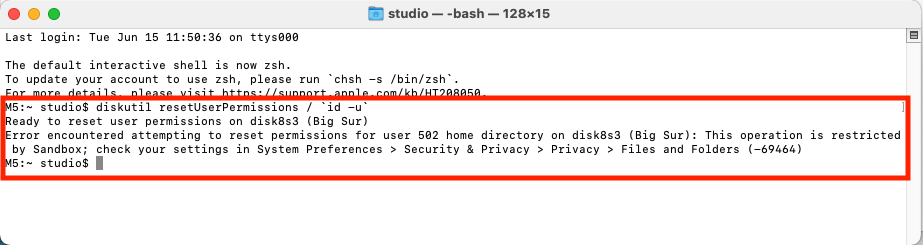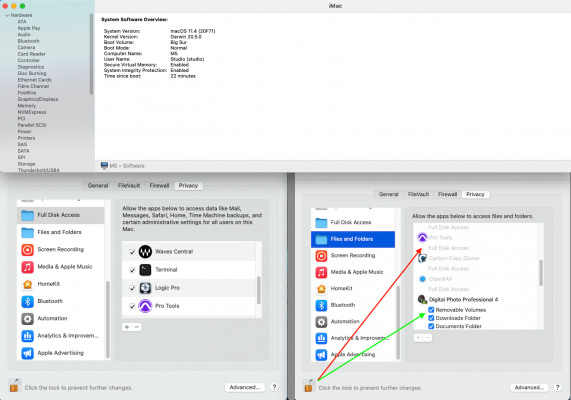- Joined
- May 10, 2011
- Messages
- 2,923
- Motherboard
- Gigabyte B550 Vision D
- CPU
- Ryzen 5900X
- Graphics
- RX 6800
- Mac
- Classic Mac
- Mobile Phone
Have you disabled SecureBoot mode and SIP (csrutil) in the EFI?Hello everyone. I've gone down a rabbit hole trying to run diskutil resetUserPermissions / `id -u`from Terminal in Big Sur. The +/- option is greyed out no matter the admin account I'm using:
View attachment 521777

 of death and then locks up. The only option is a hard reset. I've turned off the power supply, reset the NVRAM, cleared the system cache multiple times but nothing seems to fix it. I'm going to drop back to OC0.6.9 to see if that fixes it.
of death and then locks up. The only option is a hard reset. I've turned off the power supply, reset the NVRAM, cleared the system cache multiple times but nothing seems to fix it. I'm going to drop back to OC0.6.9 to see if that fixes it.