- Joined
- May 15, 2020
- Messages
- 1,342
- Motherboard
- Gigabyte Z390 Designare
- CPU
- i9-9900KF
- Graphics
- RX 5700 XT
- Mac
any expectations from this WWDC ?** OpenCore 0.7.0 Released **
Due to WWDC keynote, I'll create the 0.7.0 Mini-Guide in a day or so. Enjoy the show!



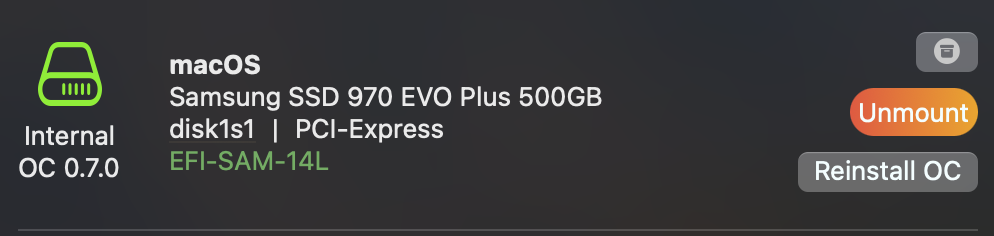

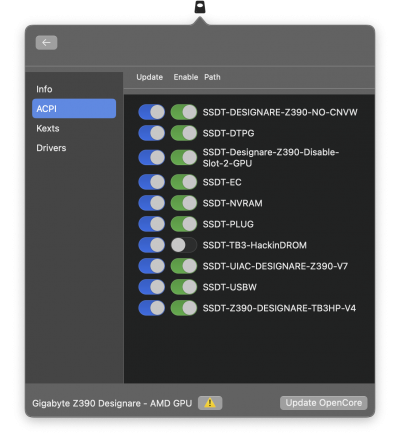
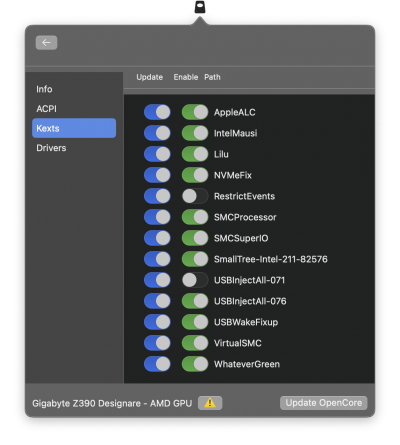

 Instead of being jealous all the time on RX 6800 XT owners, I managed to get my own for a "decent" price (I deemed the seller crazy for selling it for EUR 1000 (new without the box being opened) these days while I could only find ones for +1500).
Instead of being jealous all the time on RX 6800 XT owners, I managed to get my own for a "decent" price (I deemed the seller crazy for selling it for EUR 1000 (new without the box being opened) these days while I could only find ones for +1500).