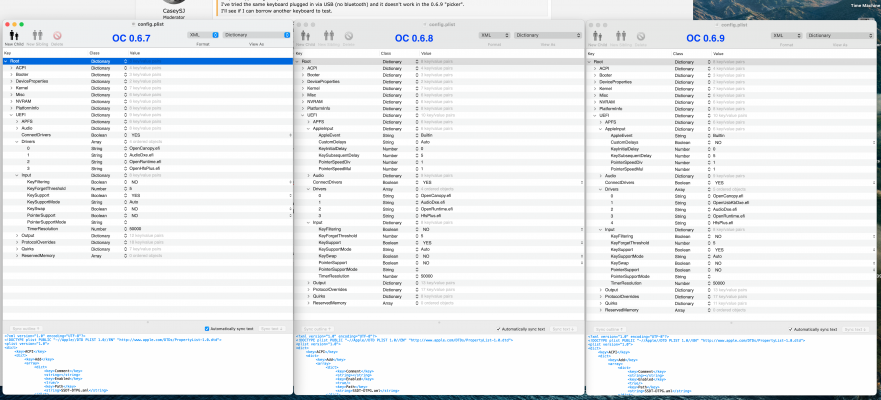CaseySJ
Moderator
- Joined
- Nov 11, 2018
- Messages
- 22,172
- Motherboard
- Asus ProArt Z690-Creator
- CPU
- i7-12700K
- Graphics
- RX 6800 XT
- Mac
- Classic Mac
- Mobile Phone
What do you mean by “cannot select anything”?Just tried to boot into Windows 10 from the "Picker" in OpenCore 069 and I can't seem to select anything.
My rig boots into Big Sur just fine after the timer runs out, but I'm not able to select anything.
I'm assuming it's something to do with the new Picker quirks.
My config.plist is a manually tweaked copy of CaseySJ's so I suppose I could have hosed it myself somehow..
Anyone know what's the trick?
Thanks in Advance.