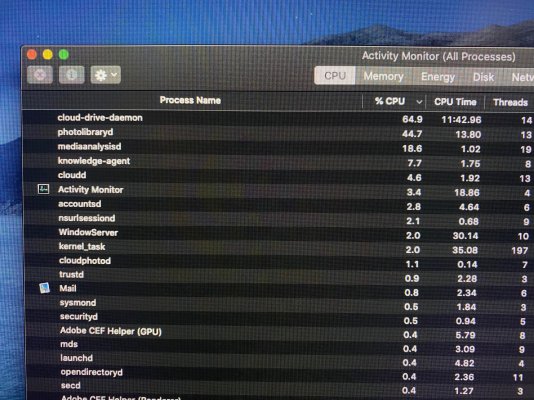- Joined
- Apr 24, 2014
- Messages
- 7
- Motherboard
- Asus H87M-Pro
- CPU
- i5 4670
- Graphics
- GTX 760
- Mac
- Classic Mac
- Mobile Phone
I have no idea what background photo image analysis is but you’re saying it’s a known issue for 5700 XT and old Catalina? I was worried this was something very specific to me but at least glad to hear that maybe it’s something more common.This seems suspiciously like the background photo image analysis process that plagues older versions of Catalina with RX 5700 XT GPUs. Because the crash happens after 5 minutes of activity, it means background image analysis is most likely getting started.
Recommendation: Make full backup then upgrade to latest Catalina. Please ensure you’re on OpenCore (no need to upgrade to latest OpenCore if you’re running an older version).
Are there any other things I could look for that would confirm that this is really the problem?
I think I remember reading that Apple’s patch notes for the 10.15.7 update specifically mention addressing a possible graphics issue for iMacs w/ a 5700 XT. Is that the background photo process you’re talking about and would that mean a combo update to 10.15.7 is my best bet?
In terms of moving to OpenCore, is there perhaps a mini-guide for moving from Clover to OpenCore? And should I try to do that before, after, or simultaneous with upgrading OS version?
Thanks!