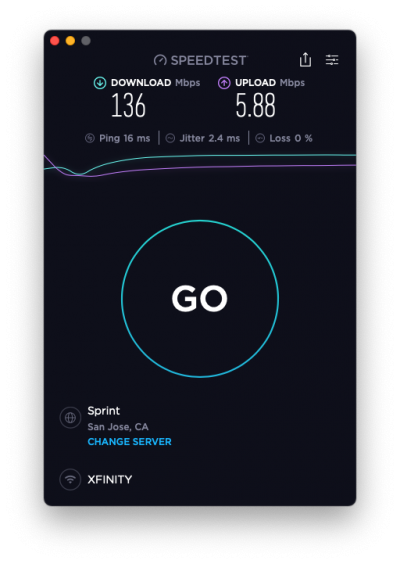Thank you very much
@CaseySJ for your help. I really appreciate it!
I'm not familiar with that tool you are showing to use to insert the boot argument. I don't know the name of it, or where to find it. BUT...
Here is what I do know for sure... that I did NOT select the config.plist from my Clover EFI (I don't know WHERE I got the config.plist file from when I used HackinDROM, but it was NOT from Clover.

I was a bit confused at that point, and wherever I did pull it from, was wrong.
I would like to kindly recommend an addition perhapse, something like this...
Procedure:
- Now we will download a pre-configured OpenCore EFI folder and copy it into the EFI partition of a USB flash disk.
- Then we will transfer our existing (a) system name, (b) serial number, (c) system UUID, (d) board serial number, and (e) ROM from Clover to OpenCore.
- If you are upgrading from Clover to OpenCore for the first time, you will need your config.plist file from your Clover EFI partition, so be sure to mount it. At the CopyConfig window for HackinDROM, you will select this Clover config.plist when you click the "Choose File" button.
I followed what
@pisomojado did, which was basically just to redo the HackinDROM process, but this time, I DID choose the EFI from Clover, and now (of course) it DOES work!!!!
I still am not able to use the CMD + v though, I tried that first. Maybe that will work once I copy the EFI folder over to the SSD it will work?
Thank you so much
@pisomojado for your post!!! You really helped me out man!
Also, while re-doing the HackinDROM procedure, there I was easily able to add the verbose arg, so I got that done also.
I admit, now that I've gone through the process, it is obvious what I should have done. But for some reason going through it the first time, it was not so obvious to me, for whatever reason.

I got two "System Extension Blocked" pop-ups now for "Legacy Developer: Unidentified". I just double checked my Library/Extensions folder, and all the recommend kexts WERE and are removed, and I had run touch afterwards.
How do I locate these extensions it's complaining about and remove them?
Thank you!