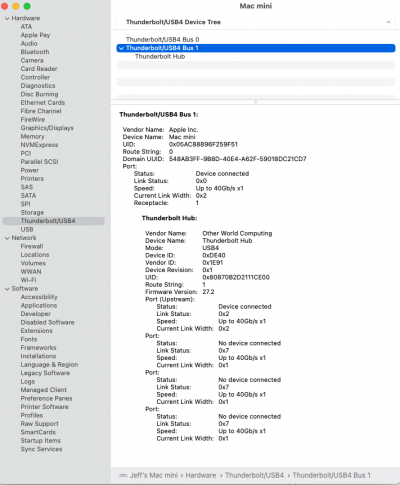- Joined
- Jan 4, 2015
- Messages
- 663
- Motherboard
- Gigabyte Designare Z390
- CPU
- i7-9700K
- Graphics
- RX 560
- Mac
Still on Mojave... and Clover and no intent to move on my side. System stable as a rock.Should I upgrade my Hackintosh to Big Sur? Is it stable right now with OpenCore? Getting tired of the AppStore asking me to upgrade every day lol
It depends what you do with your computer...