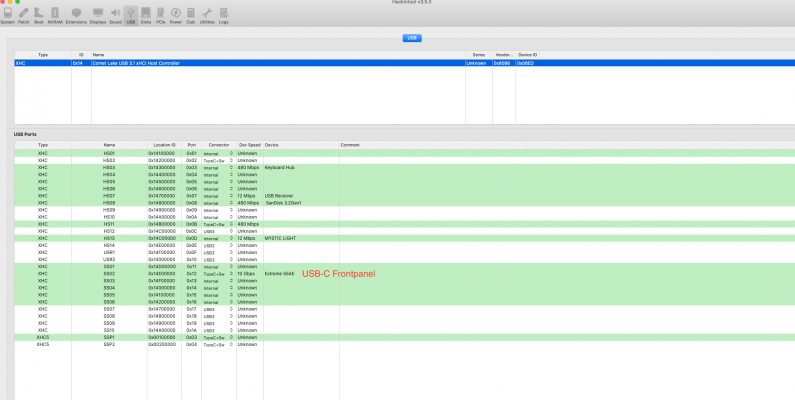This is regarding CaseySJ's OpenCore 0.6.6 EFI for Designare Z390, posted
here (thank you, Casey!).
Today I had mixed success booting my Mojave i9 Hackintosh with it. I've been using a Clover for almost two years with a Vanilla installation.
In short: the boot process hangs for 15 minutes and then rapidly finishes. The HDMI output on the GPU shuts off during the boot and remains off.
Details:
When booting, the Apple logo and progress bar appear. When the progress bar is 75-80 percent full, my LCD monitor, connected to the Sapphire Nitro+ RX 580 via HDMI, goes black and flashes a “no signal” warning, its power LED turning from blue to yellow (yellow=sleep).
1-3 minutes after the screen goes black, I can access the Hackintosh (which is connected to my LAN via Ethernet) from my MacBook Pro via smb and access all the internal drives without issue.
I can connect via screen sharing and see the black screen.
15 minutes after the screen first goes black, the Apple logo and progress bar re-appear via Screen Sharing - but not on the monitor. The progress bar quickly fills the remaining 20-25 percent, and the Desktop appears as normal. Boot is complete, and the machine seems to operate normally.
This same issue occurred when booting from Clover (it’s the main reason I’m here), except that there the resumption of the Apple logo and progress bar is visible on the monitor. In other words, the GPU resumes sending an HDMI signal. When booting from OpenCore, the screen stays black.
I don't know exactly when this issue started, but I think it was after one of the Mojave security updates. (I made a mistake and made cloned backups before discovering the issue. Aargh.)
The GPU is Sapphire Nitro+ Radeon RX 580 8G, and the monitor is connected via HDMI. I'm waiting for a display port cable to arrive, to see if that might work after the boot completes.
The only modifications to CaseySJ's config.plist I made are:
- Removed the USBInectAll kexts and added USBPorts.kext (which I mapped previously). Via screen sharing, I checked a few of the ports and they seem fine.
- Added my existing SMBIOS
I've done hours of googling and troubleshooting to no avail.
I did flash the NVRAM at the OpenCore picker before booting.
BIOS is as described in Casey's post for F8 except I left Thunderbolt USB support disabled. Also, I disabled CFG Lock.
Any suggestions would be greatly appreciated. Let me know if you need more info.
Z390 Designare firmware is 9j
i9-9900K
Mojave 10.14.6, latest security update
iMac 18,3 SMBIOS
Sapphire Nitro+ Radeon RX 580 8G - BIOS switch is set to "Performance" mode
32GB Corsair Vengeance LPX 2666MHz RAM
P.S. Just to be safe, I checked Library/Extensions as per the Clover to O.C. transition guide. I didn't expect any of the unwanted kexts to be there since I've only run a Vanilla Hackintosh, and indeed there were none.
 . So now we (A friend of mine and me) are going to do a Full upgrade project. We are going to replace MB, and CPU. It was hard, but we found a Z390 designare to work with, so when it arrives, we will start over again with this but, since the Z390 designare has built in thunderbolt and CaseySJ proved it to be working, I feel more relaxed than doing experiments with the B150M-D3H-CF and the Alpine Ridge Add In card.
. So now we (A friend of mine and me) are going to do a Full upgrade project. We are going to replace MB, and CPU. It was hard, but we found a Z390 designare to work with, so when it arrives, we will start over again with this but, since the Z390 designare has built in thunderbolt and CaseySJ proved it to be working, I feel more relaxed than doing experiments with the B150M-D3H-CF and the Alpine Ridge Add In card.