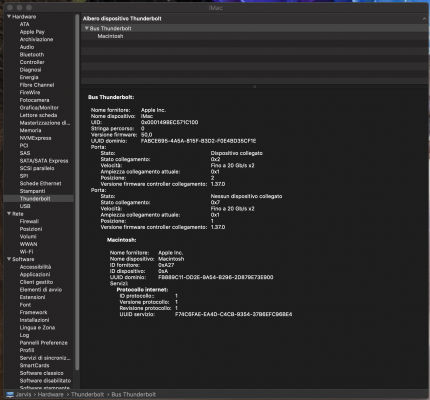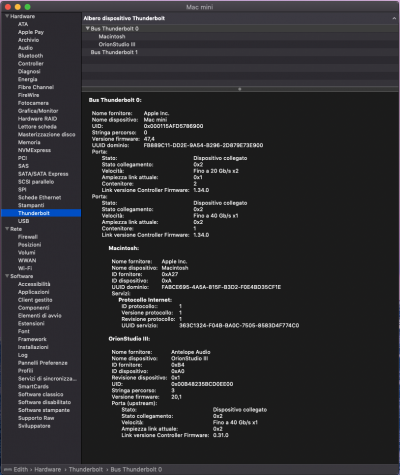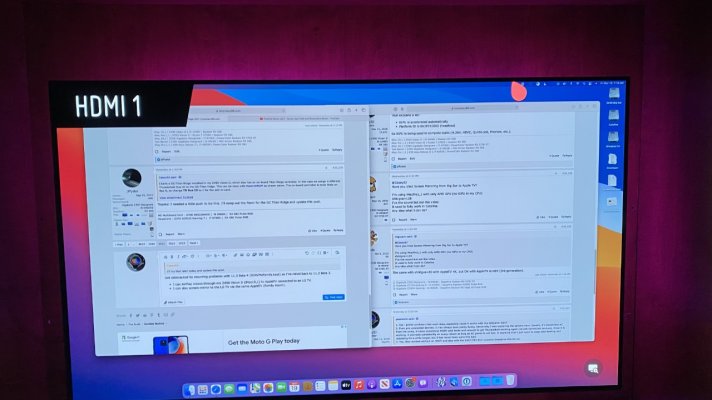- Joined
- Mar 10, 2021
- Messages
- 19
- Motherboard
- Gygabyte Z490 Vision D
- CPU
- i9 10900K
- Graphics
- RX 5700 XT
- Mac
- Mobile Phone
Ok, here is my 2 cents about the Hackintosh / Antelope Tb3 Issue. I tried to attach My Orion Studio Synergy Core to my 2018 Mac Mini, it showed up and worked flawlessly. Now I am able to see the device in my Hackintosh on the Antelope Launcher (as a remote controller for the mixer) even without daisy chaining it I was never able to see it in the launcher, so it seemed a step forward. It seems a tunneling over my Ethernet connection. I tried to disconnect the mini from my Lan and I connected the hackintosh to the Mini via Tb3 and I activated the sharing options. I am still able to see and control the Orion mixer BUT... the Thunderbolt audio driver doesn't show up in Cubase (opposed to the mini, in which it shows up and works without any problem). I was not able to tunnel the device through the mini in any way. I'm attaching the two Thunderbolt windows info for you to analyze.