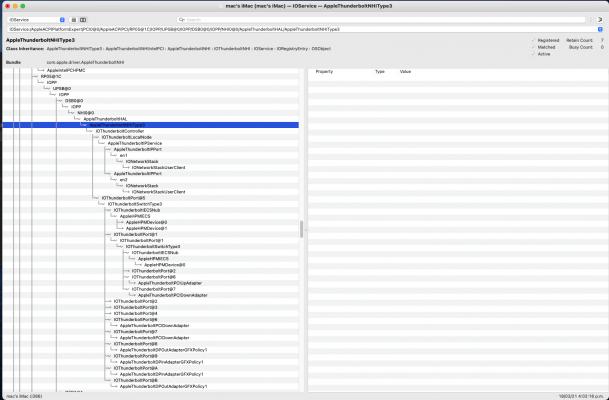- Joined
- Jan 3, 2011
- Messages
- 49
- Motherboard
- Gigabyte Z390 Designare
- CPU
- i9-9900K
- Graphics
- RX 590
- Mac
- Mobile Phone
Hi @CaseySJ
I cant get the Thunderbolt Hotplug working on my MSI Z490i Unify
I followed this guide for this build.
regarding the guide Hotplug should work.
I tried several settings in thunderbolt bios,but i cant get it to work.
In this post you modified the Firmware for this motherboard.
Do i need to flash the firmware to make it work?
would you be so kind to look at my EFI?
Thank you
I cant get the Thunderbolt Hotplug working on my MSI Z490i Unify
I followed this guide for this build.
regarding the guide Hotplug should work.
I tried several settings in thunderbolt bios,but i cant get it to work.
In this post you modified the Firmware for this motherboard.
Do i need to flash the firmware to make it work?
would you be so kind to look at my EFI?
Thank you