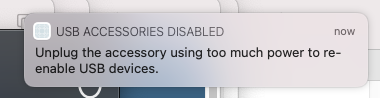As luck would have it, I did in fact have another high-intensity working this morning! So I suppose a proper response is justified...
Because these USB ports are remote devices hidden behind a Thunderbolt controller running inside the monitor itself, we don't have ACPI (SSDT) control over them like we do with motherboard USB ports.
If you have a real Mac with Thunderbolt ports, does the problem occur there as well (after waking from sleep)?
There is more to the Thunderbolt Monitor story than we've tackled in the past, but it gets quite complicated. A simple description of it goes like this:
- Real Macs configure Thunderbolt monitors with firmware (BIOS). They contain a handful of Thunderbolt EFI drivers that manage those monitors from the earliest stages of system startup to the point at which macOS takes over.
- These drivers also send configuration details to macOS through "Device Path Properties". This allows macOS drivers to seamlessly take over and manage those components more effectively.
- Hackintoshes do not contain any of this capability. Some motherboard BIOSes are better than others at managing Thunderbolt peripherals, but none provides the same level of functionality as Apple's own firmware.
This is part of the reason we often say that Thunderbolt device behavior on a Hackintosh should mostly be taken on an
as-is basis. Apple owns all the source code, of course, so they have the power to fix anything. But we on the other hand have to make the most of the hand we're dealt.
However, let me ask whether disconnecting and reconnecting the Thunderbolt monitor fixes this problem after wake-from-sleep?