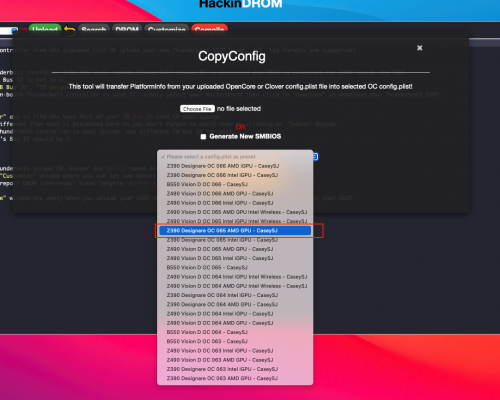CaseySJ
Moderator
- Joined
- Nov 11, 2018
- Messages
- 22,184
- Motherboard
- Asus ProArt Z690-Creator
- CPU
- i7-12700K
- Graphics
- RX 6800 XT
- Mac
- Classic Mac
- Mobile Phone
Alas it still crashes as follows:I'm still on F9j.
What if I go back to F9i?
Will flashing firmware resets CMOS automatically?
Please try build 1.0.6.
New EFI partitions will automatically appear in the window.
Leave the window open and plug a storage with EFI Partition
Mount/Unmount too (ex: if you unmount from EFI Agent/OCC..)
Hope this version solves Windows EFI's issue
- Icon appears on menu bar
- After clicking on icon, it disappears after 2 seconds
Code:
Process: HackinDROM EFI [718]
Path: /private/var/folders/*/HackinDROM EFI-4.app/Contents/MacOS/HackinDROM EFI
Identifier: Inqnuam.HackinDROM
Version: 1.0 (6)
Code Type: X86-64 (Native)
Parent Process: ??? [1]
Responsible: HackinDROM EFI [718]
User ID: 501
Date/Time: 2021-02-04 12:32:00.669 -0800
OS Version: macOS 11.2 (20D64)
Report Version: 12
Anonymous UUID: 397A6903-5B6F-8E51-7710-3124B35AB643
Time Awake Since Boot: 260 seconds
System Integrity Protection: disabled
Notes: Translocated Process
Crashed Thread: 0 Dispatch queue: com.apple.main-thread
Exception Type: EXC_BAD_INSTRUCTION (SIGILL)
Exception Codes: 0x0000000000000001, 0x0000000000000000
Exception Note: EXC_CORPSE_NOTIFY
Termination Signal: Illegal instruction: 4
Termination Reason: Namespace SIGNAL, Code 0x4
Terminating Process: exc handler [718]
Application Specific Information:
Performing @selector(togglePopoverWithSender:) from sender NSStatusBarButton 0x7fa2dd01b600
Thread 0 Crashed:: Dispatch queue: com.apple.main-thread
0 Inqnuam.HackinDROM 0x00000001059ae3f4 0x1059a6000 + 33780
1 Inqnuam.HackinDROM 0x00000001059ad92e 0x1059a6000 + 31022
2 com.apple.SwiftUI 0x00007fff427b0c9c thunk for @escaping @callee_guaranteed () -> () + 12
3 com.apple.SwiftUI 0x00007fff42cd7201 partial apply for thunk for @escaping @callee_guaranteed () -> () + 17
4 com.apple.SwiftUI 0x00007fff427b0cbc thunk for @escaping @callee_guaranteed () -> (@out ()) + 12
5 com.apple.SwiftUI 0x00007fff427b0c9c thunk for @escaping @callee_guaranteed () -> () + 12
6 com.apple.SwiftUI 0x00007fff42cd7201 partial apply for thunk for @escaping @callee_guaranteed () -> () + 17
7 com.apple.SwiftUI 0x00007fff42cd7309 thunk for @escaping @callee_guaranteed () -> ()partial apply + 9
8 com.apple.SwiftUI 0x00007fff42db9d96 closure #1 in ViewRendererHost.render(interval:updateDisplayList:) + 1654
9 com.apple.SwiftUI 0x00007fff42dabf04 ViewRendererHost.render(interval:updateDisplayList:) + 340
10 com.apple.SwiftUI 0x00007fff42dedaed closure #1 in NSHostingView.layout() + 125
11 com.apple.SwiftUI 0x00007fff42df7561 partial apply for thunk for @callee_guaranteed (@guaranteed NSAnimationContext) -> () + 17
12 com.apple.SwiftUI 0x00007fff42deb2a4 thunk for @escaping @callee_guaranteed (@guaranteed NSAnimationContext) -> () + 36
13 com.apple.AppKit 0x00007fff22db12c1 +[NSAnimationContext runAnimationGroup:] + 55
14 com.apple.SwiftUI 0x00007fff42deda24 NSHostingView.layout() + 292
15 com.apple.SwiftUI 0x00007fff42dedc25 @objc NSHostingView.layout() + 21
16 com.apple.AppKit 0x00007fff22deefb1 _NSViewLayout + 603
17 com.apple.AppKit 0x00007fff22deea51 -[NSView _layoutSubtreeWithOldSize:] + 392
18 com.apple.AppKit 0x00007fff22deebb0 -[NSView _layoutSubtreeWithOldSize:] + 743
19 com.apple.AppKit 0x00007fff22dedf21 -[NSView _layoutSubtreeIfNeededAndAllowTemporaryEngine:] + 1041
20 com.apple.AppKit 0x00007fff22deda27 -[NSWindow(NSConstraintBasedLayout) _layoutViewTree] + 148
21 com.apple.AppKit 0x00007fff22dea2f9 -[NSWindow _oldPlaceWindow:fromServer:] + 727
22 com.apple.AppKit 0x00007fff22de8bd8 -[NSWindow _setFrameCommon:display:fromServer:] + 2915
23 com.apple.AppKit 0x00007fff230d19e9 -[_NSPopoverWindow setFrame:display:] + 223
24 com.apple.AppKit 0x00007fff23038aa7 -[NSWindow setContentSize:] + 755
25 com.apple.SwiftUI 0x00007fff42de82f1 NSHostingView.updateWindowContentSizeExtremaIfNecessary() + 865
26 com.apple.SwiftUI 0x00007fff42dee8ed NSHostingView.viewDidMoveToWindow() + 253
27 com.apple.SwiftUI 0x00007fff42dee9e5 @objc NSHostingView.viewDidMoveToWindow() + 21
28 com.apple.AppKit 0x00007fff22dad651 -[NSView _setWindow:] + 1790
29 com.apple.AppKit 0x00007fff22db6896 -[NSView addSubview:] + 194
30 com.apple.AppKit 0x00007fff22ddd9c5 -[NSWindow setContentView:] + 366
31 com.apple.AppKit 0x00007fff230d0cef -[_NSPopoverWindow setContentView:] + 74
32 com.apple.AppKit 0x00007fff22fee247 -[NSWindow _contentViewControllerChanged] + 816
33 com.apple.AppKit 0x00007fff230d090d -[NSPopover _makePopoverWindowIfNeeded] + 728
34 com.apple.AppKit 0x00007fff230d00d7 -[NSPopover showRelativeToRect:ofView:preferredEdge:] + 1633
35 Inqnuam.HackinDROM 0x00000001059b359f 0x1059a6000 + 54687
36 Inqnuam.HackinDROM 0x00000001059b2ff2 0x1059a6000 + 53234
37 com.apple.AppKit 0x00007fff22fb57fd -[NSApplication(NSResponder) sendAction:to:from:] + 283
38 com.apple.AppKit 0x00007fff22fb56a9 -[NSControl sendAction:to:] + 86
39 com.apple.AppKit 0x00007fff22fb2509 NSControlTrackMouse + 1757
40 com.apple.AppKit 0x00007fff22fb1e04 -[NSCell trackMouse:inRect:ofView:untilMouseUp:] + 130
41 com.apple.AppKit 0x00007fff22fb1cc9 -[NSButtonCell trackMouse:inRect:ofView:untilMouseUp:] + 697
42 com.apple.AppKit 0x00007fff234fc5f5 -[NSStatusBarButtonCell trackMouse:inRect:ofView:untilMouseUp:] + 334