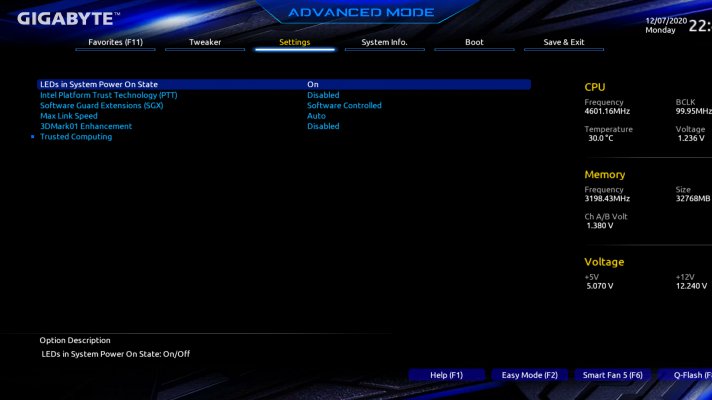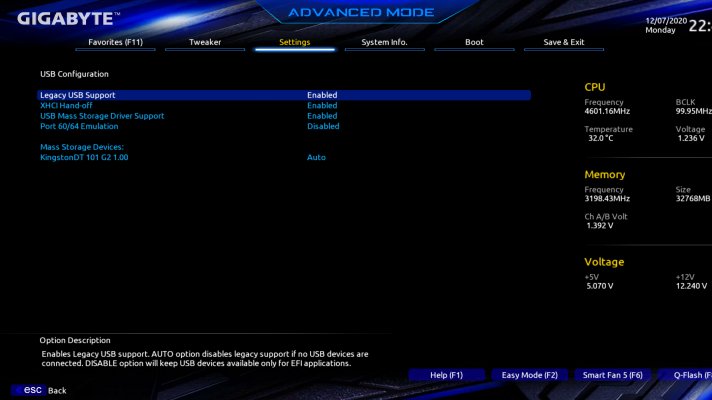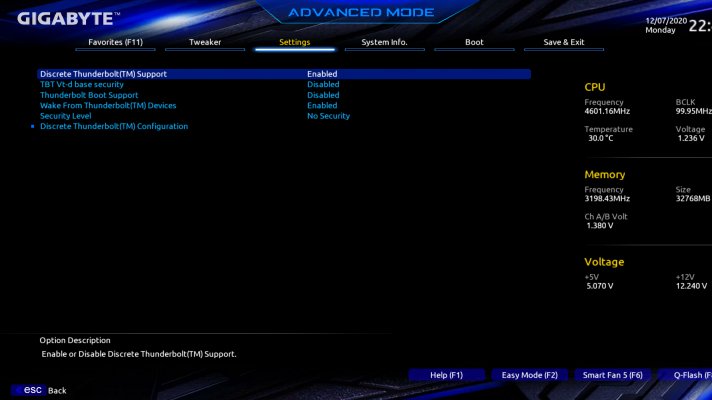You are using an out of date browser. It may not display this or other websites correctly.
You should upgrade or use an alternative browser.
You should upgrade or use an alternative browser.
[SUCCESS] Gigabyte Designare Z390 (Thunderbolt 3) + i7-9700K + AMD RX 580
- Thread starter CaseySJ
- Start date
-
- Tags
- gigabyte thunderbolt 3
- Joined
- Aug 22, 2018
- Messages
- 453
- Motherboard
- Gigabyte Z690 Aorus Master
- CPU
- i9-12900K
- Graphics
- RX 6800 XT
- Mac
- Classic Mac
- Mobile Phone
Update your config.plist:Hello @CaseySJ
thanks for the new version 0.64. after updating and booting the system i started to receive this message:
View attachment 500198
What can it be ?
<key>PlayChime</key>
<string>Auto</string>
CaseySJ
Moderator
- Joined
- Nov 11, 2018
- Messages
- 22,187
- Motherboard
- Asus ProArt Z690-Creator
- CPU
- i7-12700K
- Graphics
- RX 6800 XT
- Mac
- Classic Mac
- Mobile Phone
Exactly!Update your config.plist:
<key>PlayChime</key>
<string>Auto</string>
- Joined
- Aug 9, 2019
- Messages
- 39
- Motherboard
- Gigabyte Designare Z390
- CPU
- i7-9700k
- Graphics
- RX 580
I'm using OC 0.6.3, BIOS F9g with CFG unlocked. No TB devices or monitors are connected. Here are the screenshots of various settings.Everything here looks fine. Some questions:
- Which version of OpenCore are you using? 0.6.3 or the brand new 0.6.4?
- Which version of BIOS are you running? We recommend F9g or later with BOOT --> CFG-Lock set to Disabled.
- If you insert a USB boot disk in the system (any USB flash disk with an EFI partition) and go to BIOS Setup, you can capture screenshots by pressing F12. A .bmpfile will be saved to the EFI partition of the USB flash disk, which can be converted to JPEG using Pixelmator, Gimp, or other photo editor.
- Can you please post a BIOS screenshot of the Settings page that shows the various IGPU settings (and other settings)?
- Do you have any Thunderbolt devices connected?
- Do you have a Thunderbolt monitor connected?
Attachments
- Joined
- Oct 29, 2020
- Messages
- 17
- Motherboard
- NUC9i9QNB
- CPU
- i9-9980HK
- Graphics
- UHD 630
Hi @CaseySJ !@CaseySJ
the chip is part of the list when i type 'flashrom -L'
- two commands where used
- same replay if we run the commas several times,
- yes i read the guide and followed the instructions,
- yes I also tried overwriting the chip id ... even if it mentioned that mx25v8005 is supported, I do not think that is the case
! please find attached CLI output when I try to overload the chip ID.View attachment 499863
BTW on the MODO I have another chip (25L25673G) and with that one I can make a backup ! for this one, the binary is about 32M
so it was not plug and play but quite fun and lil bit easy to make it! indeed my chip was not recognized by Flashrom, so it was necessary, based on the chip datasheet, to add it manually in "flashchip.h & flashchip.c" and recompile the code ! now a can read/write and verify chip memory.
if you still agree to help me by doing your magic
Thanks again for your help.
Attachments
CaseySJ
Moderator
- Joined
- Nov 11, 2018
- Messages
- 22,187
- Motherboard
- Asus ProArt Z690-Creator
- CPU
- i7-12700K
- Graphics
- RX 6800 XT
- Mac
- Classic Mac
- Mobile Phone
That heroic effort deserves commendation! Attached ZIP contains two modified versions of the Intel Quartz Canyon NUC Thunderbolt firmware. Please try MOD-1 first. If there are issues with device connection on cold boot or warm boot or wake-from-sleep, then try MOD-2.Hi @CaseySJ !
so it was not plug and play but quite fun and lil bit easy to make it! indeed my chip was not recognized by Flashrom, so it was necessary, based on the chip datasheet, to add it manually in "flashchip.h & flashchip.c" and recompile the code ! now a can read/write and verify chip memory.
if you still agree to help me by doing your magic, here is the binary to patch for thunderbolt activation and also some screenshots to help you making the SSDT.
Thanks again for your help.
UPDATE:
- Because your Thunderbolt controller is on RP05, please try the attached Thunderbolt SSDT (both files needed).
- Are you going to submit those Flashrom changes to the developers?
Attachments
Last edited:
CaseySJ
Moderator
- Joined
- Nov 11, 2018
- Messages
- 22,187
- Motherboard
- Asus ProArt Z690-Creator
- CPU
- i7-12700K
- Graphics
- RX 6800 XT
- Mac
- Classic Mac
- Mobile Phone
Please note that your Internal Graphics controller is Disabled. It needs to be Enabled (and not Auto).I'm using OC 0.6.3, BIOS F9g with CFG unlocked. No TB devices or monitors are connected. Here are the screenshots of various settings.

Also, please try upgrading to OpenCore 0.6.4 by following this guide strictly (with USB Flash Disk):

- Joined
- Aug 9, 2019
- Messages
- 39
- Motherboard
- Gigabyte Designare Z390
- CPU
- i7-9700k
- Graphics
- RX 580
The problem has been that the computer doesn’t boot up consistently when Internal Graphics is enabled. When I disable it, then it boots without issues.Please note that your Internal Graphics controller is Disabled. It needs to be Enabled (and not Auto).
View attachment 500226
Also, please try upgrading to OpenCore 0.6.4 by following this guide strictly (with USB Flash Disk):

I’ll try the OC update as well when I get a chance.
Last edited:
- Joined
- Sep 20, 2013
- Messages
- 1,192
- Motherboard
- Gigabyte Z390 Designare
- CPU
- i9-9900KS
- Graphics
- RX 6600
- Mac
- Classic Mac
- Mobile Phone
If I have a binned i9 9900KS that has core-sync ability via its own accord and the BIOS setting, do I still need the Contents/MacOS/CpuTscSync kext?
Also, I have a question about a conflict for this dGPU-only setup in relation to the Dortania guide under NVRAM<Add (GPU-Specific boot-args)< "agdpmod=pikera: Used for disabling boardID on Navi GPUs(RX 5000 series), without this you'll get a black screen. Don't use if you don't have Navi, i.e., Polaris and Vega cards shouldn't use this."
What say you? PS, FWIW, I'm still using shikigva=128 for my setup that you see on the left.
Well, I tuned up a new OC 0.6.4 AMD dgpu folder, and it seems that it is no longer quite compatible with Mojave and Thunderbolt-connected UAD audio devices. Meanwhile, I've reverted to 0.6.3.
Last edited:
- Joined
- Apr 2, 2019
- Messages
- 44
- Motherboard
- Z390 Designare
- CPU
- i9-9900K
- Graphics
- RX 580
- Mac
- Mobile Phone
Long Shot: Is there anyone in the Los Angeles area who successfully (and confidently) flashed their Thunderbolt firmware who might be willing to help me do the same on my machine? I believe this is the only way to get Antelope Audio interfaces to work via TB since their driver relies on the Thunderbolt Bus. A bit out of my depth on that process.
Copyright © 2010 - 2024 tonymacx86 LLC