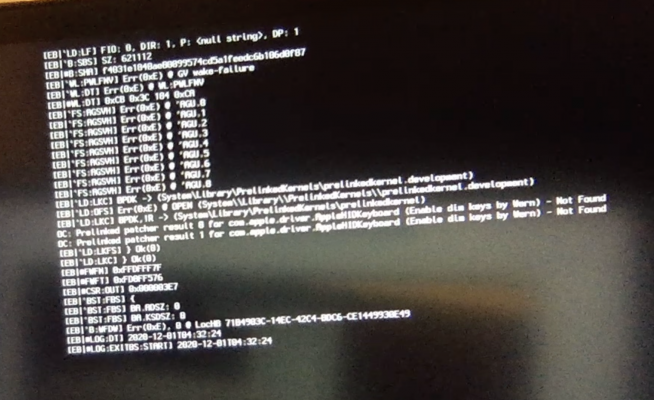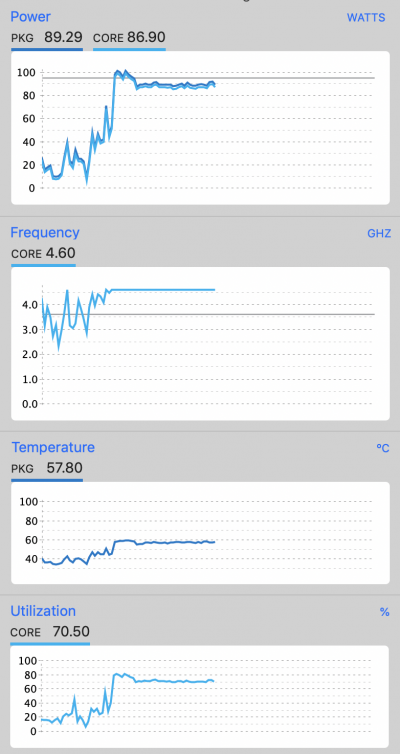- Joined
- Jun 28, 2019
- Messages
- 33
- Motherboard
- Gigabyte Designare z390
- CPU
- i9 9900K
- Graphics
- Radeon VII
I am trying to switch my z390 Designare to OpenCore following these instructions but I cannot get it to boot. I used HackinDROM to make a new SMBIOS using the AMD GPU template for OC 0.6.3. I added -v to bootargs so I could see what was happenning and I get the attached error. I am running F9b for the mobo firmware and my GPU is a Radeon VII.
Much thanks for any help!