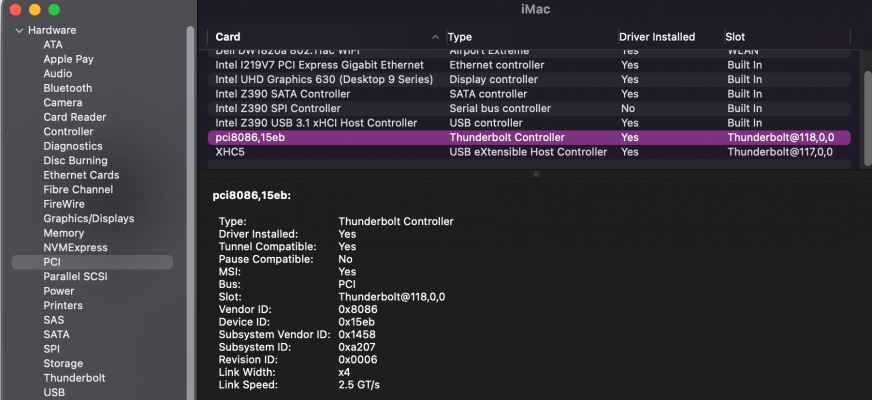- Joined
- Feb 21, 2016
- Messages
- 392
- Motherboard
- Gigabyte Z390 Aorus Master
- CPU
- i9-9900K
- Graphics
- RX 5700 XT
- Mac
- Mobile Phone
For the GC-Titan Ridge v2.0, please see the three guides highlighted below in the Quick Reference spoiler at the top of Post 1. The procedure is the same for Z390 Designare and Z370 AORUS Gaming 7. However, depending on the PCIe slot you use, the root port may need to be modified. Common root ports are RP09 and RP21, but we can determine the actual root port by running IORegistryExplorer after installing the card.
If the motherboard does not have a Thunderbolt header (THB_C) then we need to connect a jumper wire between the top and middle pins of the 5-pin J1 header. Simply hold the card vertically with the PCIe pins facing the floor, then jumper the top and middle pins of the J1 header.
- Designare Z390 does not have THB_C, so the jumper is needed.
- Z370 AORUS Gaming 7 has a THB_C header, so the jumper is not needed. But GC-Titan Ridge must be connected to THB_C header. Then enable Thunderbolt in BIOS.
Thanks for your answer. I''ve installed my GC-Titan Ridge 2.0, i have enabled it at bios, then install drivers from windows, after that i put SSDT-Z390-RP21-SLOT4-TB3HP.aml and SSDT-DTPG to ACPI folder.
As far i can test it's working (iPhone charging, a type c hub) but it dosen't shown up in "About this Mac", is this a problem?
Thanks for your time
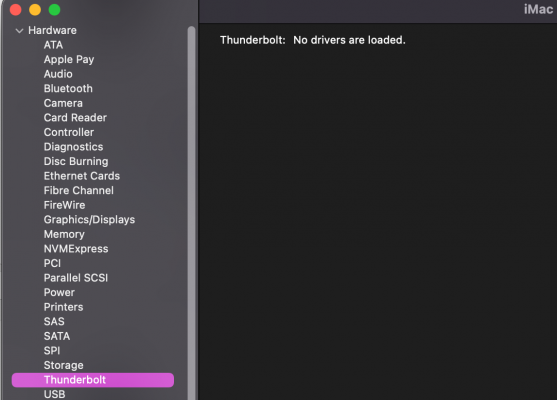
Attachments
Last edited: