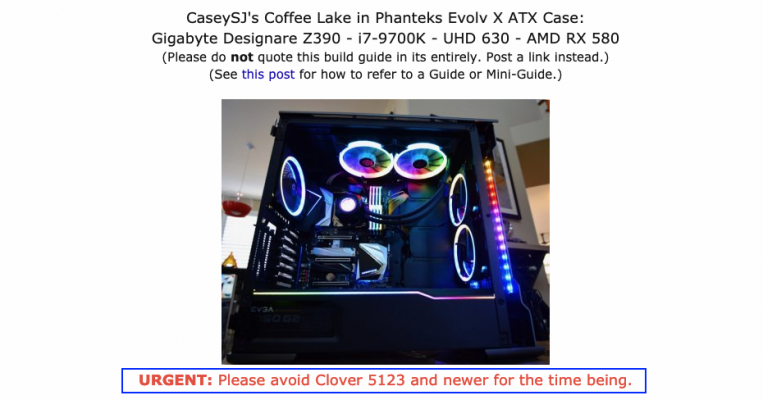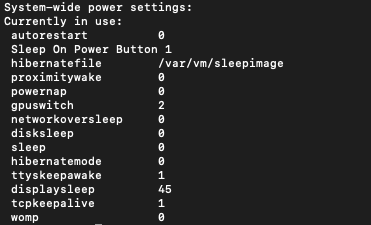- Joined
- May 2, 2019
- Messages
- 51
- Motherboard
- Gigabyte Z390 Designare
- CPU
- i9-9900K
- Graphics
- RX 5700 XT
- Mac
- Classic Mac
- Mobile Phone
I'm surprised that the system is booting without an EFI/BOOT/BOOTX64.EFI. Just when I thought the computing world, of all things, was black and white (zero and one)...
Are you sure that disk is booting or is there an EFI/BOOT/BOOTX64.EFI located on another disk?
EDIT: Nevermind! That was done by EasyUEFI with a new boot entry.
Yes, I think the fact that I used EasyUEFI kinda fixed the issue with scotch tape and popsicle sticks, but if it breaks again then I know how to properly fix it. I'm not too worried about it, because whenever Big Sir is stable and hackintosh-able, I might switch to 10th gen or just go to a 9th gen ITX build, which I will switch to two 2TB NVMes. At that point I'll just install fresh most likely. Thanks so much for your help!