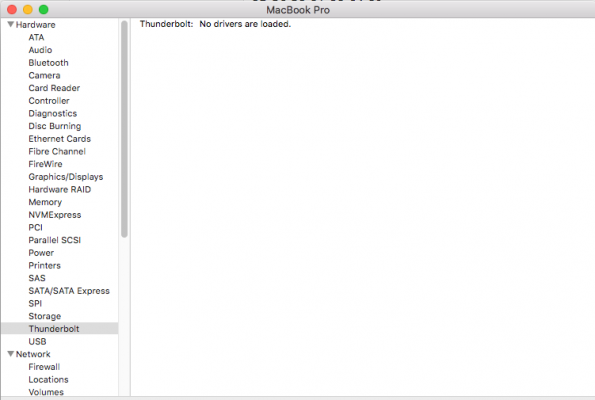Hi,
@CaseySJ this is a nice work! I have Alienware m15 R1 with JPL6340 chip. I've tried you method to enable the Thunderbolt bus to flash the ROM. However, I still not seeing the bus info on the System Profiler. Do you know what might go wrong?
Original DROM from tbdump.rom:
------- UID and CRC-8 -------
35 --
CRC-8 (cyclic redundancy check for entire 8-byte UID below)
00 00 00 00 00 00 D4 00 --
UID (first byte = Thunderbolt
Bus ID)
------- CRC32_C -------
72 EC DB A2 --
CRC-32C (for all remaining bytes below )
------- Offset 0x0D : 9-byte Preamble -------
01 -- Device ROM Revision
52 --
Length of DROM from offset 0x0D to end of DROM (must be specified correctly)
00
D4 00 -- Vendor ID
A1 08 -- Device ID
01 -- Device Revision
24 -- EEPROM Revision
------- Port Definitions/Flags -------
08 81
80 02
80 00 00 00 -- TBPort1 DualLinkport2 HPMAddr0 (add
Bus ID to purple bytes)
08 82
90 01
80 00 00 00 -- TBPort2 DualLinkport1 HPMAddr0 (add
Bus ID to purple bytes)
02 C3 -- TBSwitch3 --
Change this to
02 83
02 C4 -- TBSwitch4 --
Change this to
02 84
02 C5 -- TBSwitch5 --
Change this to
02 85
0B 86 20 01 00 64 00 00 00 00 00 -- TBPort6 PCI Down Adapter DSB1
03 87 80 -- TBPort7 PCI Down Adapter DSB4
02 C8 -- TBSwitch8 --
Change this to
02 88
05 89 50 00 00 -- TBPort9 DisplayPort Adapter
05 8A 50 00 00 -- TBPortA DisplayPort Adapter
02 CB -- TBSwitchB -- Change this to
02 8B
------- Vendor and Device Strings -------
07 01 44 65 6C 6C 00 -- Vendor String: The string "DELL"
10 02 41 6C 69 65 6E 77 61 72 65 20 4D 31 35 00 00 -- Device String: The string "Alienware M15"
Patched DROM with ThunderboltUtil in tbmod.rom, which doesn't work:
86
02 11 22 33 44 55 66 77
BC 01 E6 7E
01
52
00
D4 00
A1 08
01
24
08 81 80 02 80 00 00 00
08 82 90 01 80 00 00 00
02 83
02 84
02 85
0B 86 20 01 00 64 00 00 00 00 00
03 87 80
02 88
05 89 50 00 00
05 8A 50 00 00
02 8B
07 01 44 65 6C 6C 00
10 02 41 6C 69 65 6E 77 61 72 65 20 4D 31 35 00
Patched DROM myself in tbmod.rom, which doesn't work either:
86
02 11 22 33 44 55 66 77
91 9C 70 85
01
52
00
D4 00
A1 08
01
24
08 81 82 02 82 00 00 00
08 82 92 01 82 00 00 00
02 83
02 84
02 85
0B 86 20 01 00 64 00 00 00 00 00
03 87 80
02 88
05 89 50 00 00
05 8A 50 00 00
02 8B
07 01 44 65 6C 6C 00
10 02 41 6C 69 65 6E 77 61 72 65 20 4D 31 35 00
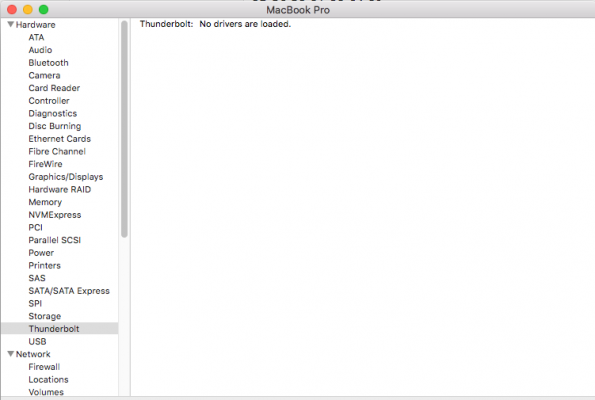
Also, I found out the Thunderbolt chip is not detected if I do not plug in a device at boot but I have already put TbtForcePower.efi and ThunderboltReset.kext in Clover.