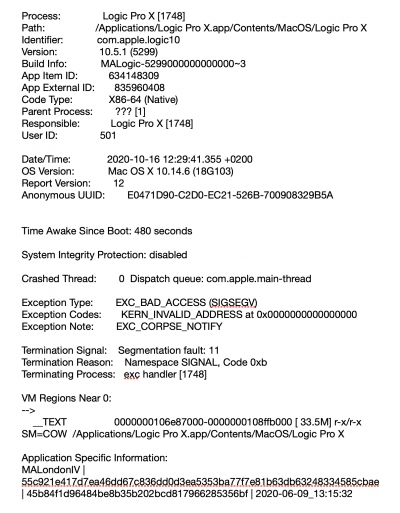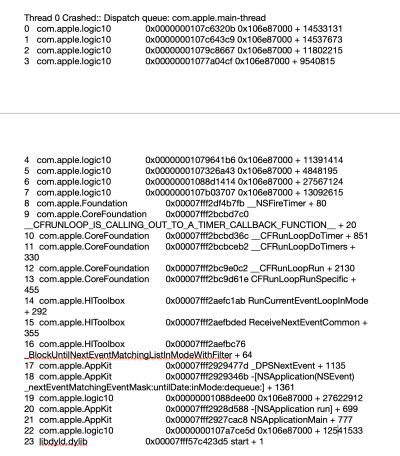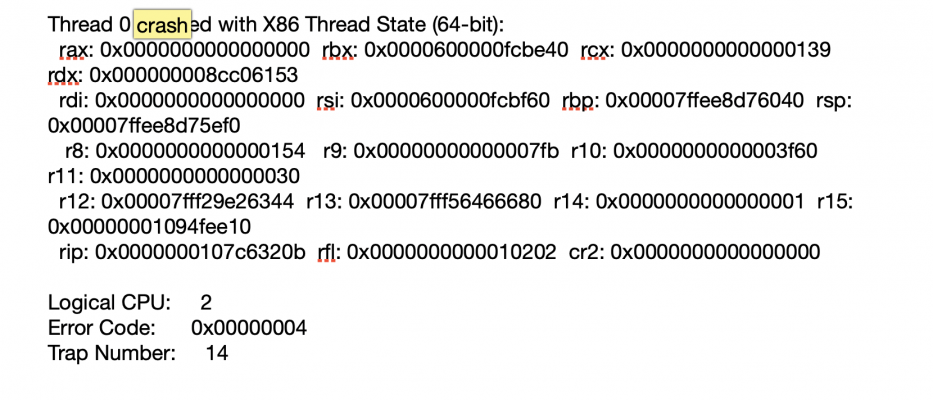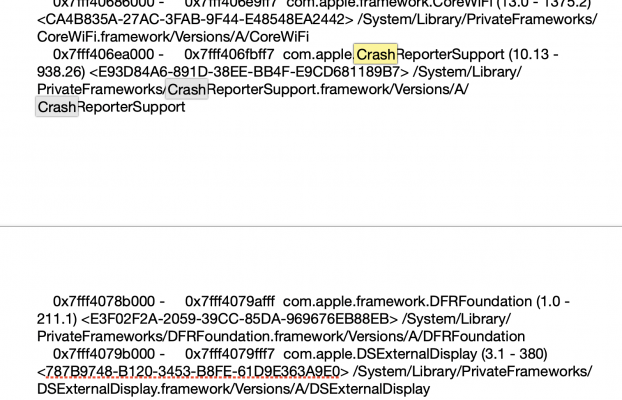- Joined
- Dec 23, 2019
- Messages
- 62
- Motherboard
- Gigabyte Z390 Designare
- CPU
- i9-9900KS
- Graphics
- RX 580
Folks I could do with some help regarding Logic Pro crashing immediately on startup. The story so far...
- Installed Mojave 10.4.6 and all good, Logic works
- Installed a bunch of plugins, Logic crashes immediately on staring up, can't open a session get into any preferences etc.
- Removed all plugins, trashed preferences and all related Logic system files
- Still crashes immediately on startup, bummer
6 months working with other apps passes, all good except Logic crashes every time
- From my bootable back up on an external SSD with no apps installed, I duplicate to another external SSD and install Logic
- Hooray it works!
- Install a bunch of plugins
- Hooray it works!
- Install all my other audio apps
- Hooray Logic works!
A few weeks pass
- Bam, Logic crashing hard immediately on startup
- Remove all plugins all plugins, trashed preferences and all related Logic system files
- Logic still crashes immediately on startup, double bummer
Any ideas?
I have attached a few screenshots from the crash log where it mentions 'crash'
Cheers
- Installed Mojave 10.4.6 and all good, Logic works
- Installed a bunch of plugins, Logic crashes immediately on staring up, can't open a session get into any preferences etc.
- Removed all plugins, trashed preferences and all related Logic system files
- Still crashes immediately on startup, bummer
6 months working with other apps passes, all good except Logic crashes every time
- From my bootable back up on an external SSD with no apps installed, I duplicate to another external SSD and install Logic
- Hooray it works!
- Install a bunch of plugins
- Hooray it works!
- Install all my other audio apps
- Hooray Logic works!
A few weeks pass
- Bam, Logic crashing hard immediately on startup
- Remove all plugins all plugins, trashed preferences and all related Logic system files
- Logic still crashes immediately on startup, double bummer
Any ideas?
I have attached a few screenshots from the crash log where it mentions 'crash'
Cheers