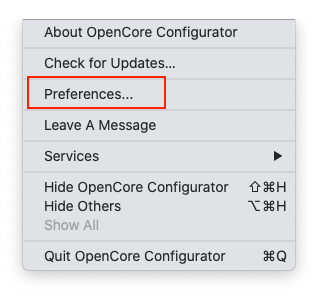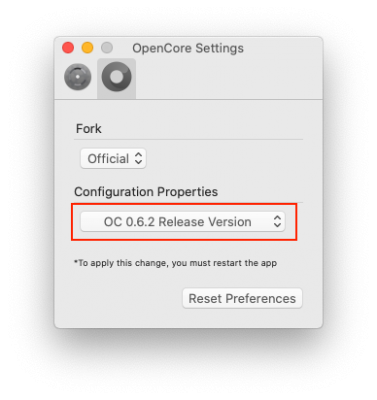- Joined
- Jul 24, 2019
- Messages
- 28
- Motherboard
- Gigabyte Designare Z390
- CPU
- i9 9900K
- Graphics
- Vega 64
- Mac
- Classic Mac
- Mobile Phone
Hi @CaseySJ
Sorry to derail the flow of the current discussion, but I just wanted to confirm that the Sonnet Twin10G works on both flashed and non-flashed TB3 controllers. It's amazing to see your hard work allow for an ever-growing list of device compatibility! Thank you so much.
Sorry to derail the flow of the current discussion, but I just wanted to confirm that the Sonnet Twin10G works on both flashed and non-flashed TB3 controllers. It's amazing to see your hard work allow for an ever-growing list of device compatibility! Thank you so much.