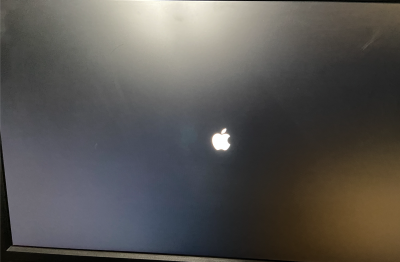CaseySJ
Moderator
- Joined
- Nov 11, 2018
- Messages
- 22,184
- Motherboard
- Asus ProArt Z690-Creator
- CPU
- i7-12700K
- Graphics
- RX 6800 XT
- Mac
- Classic Mac
- Mobile Phone
The Apple Thunderbolt Display is a very problematic device on Hackintosh. Most people are content with using it only as a monitor and not worrying about the on-board devices. Unfortunately we are not aware of any solution to the problems you described. Because that monitor is a Thunderbolt 1 device, it presents extra problems on a Hackintosh. So for this specific monitor it is better to either (a) use the monitor as a display devices only or (b) try connecting it through a Belkin Thunderbolt 3 Express Dock HD. Option (b) is a bit pricey, however.@CaseySJ
I read through a lot of the 2635 pages in order to make my Intel NUC7BNH work with Apple Thunderbolt Display.
Tried everything you suggested to @NCMacGuy (and more).
I'm very interested in making hot-plug (and Thunderbolt in general) functional on this platform.
Currently I'm using OpenCore 0.6.1 combined with SSDT and AML files.
Thunderbolt with my system is hit and miss... If I boot with display connected, it will recognize devices on the bus about 30% of the times... Sometimes straight after cold boot, sometimes after hot boot, sometimes only after booting to Windows.
If I disconnect and reconnect the display, it never recognizes the devices on the thunderbolt bus (network, USB and audio on the display)
The display itself works pretty consistently though (I guess it's because it fails back to DisplayPort)
I'm using TbTForcePower.afi as well, since it forces the power on the bus and improves the overall success ratio.
I'd love your help in making it work - I'd be happy with just consistent thunderbolt device discovery on cold/hot boot (since I don't really unplug the NUC from the display).
I'm attaching my OpenCore ACPI + config.plist + original DSDT
Thanks in advance!
As mentioned yesterday, in nearly all cases the problems we see with Thunderbolt behavior are what they are. Some devices and some motherboards do not work together as reliably as others.