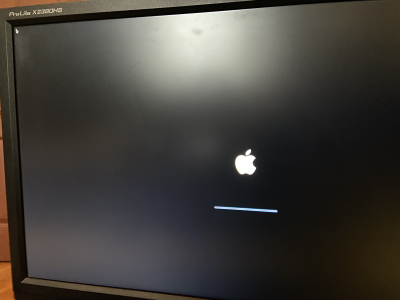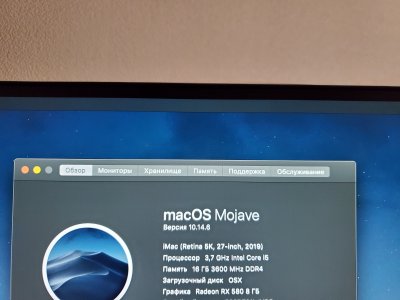- Do you have an AMD GPU? The Intel iGPU is not recommended. Various audio, video, and photo applications will not run. You may experience graphics glitches. Web pages in Safari may not render correctly. AMD GPU is strongly recommended.
- The Ilyama ProLite x2380HS is an older generation monitor with only HDMI, DVI, and VGA. I regularly suggest the use of current generation monitors that support HDMI 1.4+ and DisplayPort 1.1+.
- You can still use the ProLite, but let's see how far we can go with it.
If you are installing Mojave with just the Intel iGPU, then:
- Suggestion 1:
- On-board HDMI port of the motherboard will not work unless you apply frame buffer patches to the config.plist as explained in Post #1:
View attachment 490413
- Suggestion 2:
- If it's too difficult to add the framebuffer patch as described above, a simpler alternative is to use USB-C to HDMI cable. Plug the USB-C end into either of the two Thunderbolt ports on the rear IO panel. The HDMI end of course goes to the monitor.
For both suggestions, the
ig-platform-id must be 0x3E9B0007, which we enter in reverse byte order into Clover's
Devices --> Properties section as: 07009B3E. If unsure about this, please post your
config.plist.