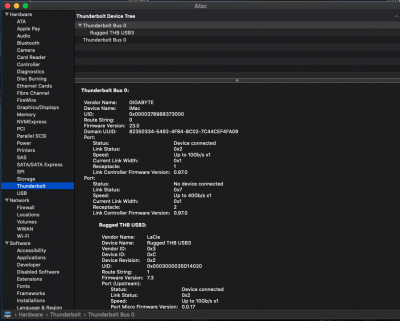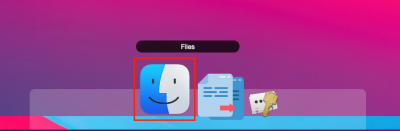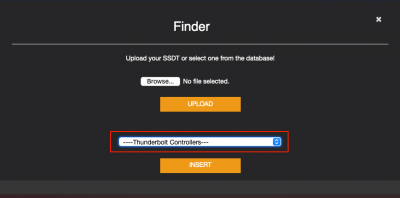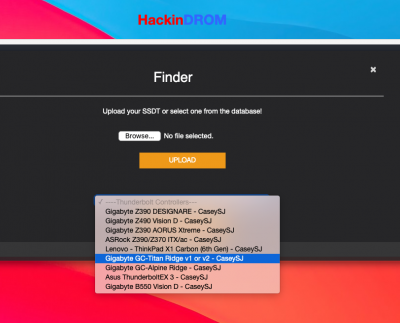- Joined
- Jun 23, 2019
- Messages
- 80
- Motherboard
- Gigabyte Z390 Designare
- CPU
- i9 9900K
- Graphics
- Vega Frontier Edition
Hi @CaseySJ,
Just my 2 cents: I think we should let the user know that we should avoid Thunderbolt display as much as possible.
The reasons are simple: there are way too many good monitors out there, why give yourself trouble? Just use DP/HDMI and we are good to go.
For Audio folks, sure, we can't get around TB3 for UAD stuff but I believe we see no issues with Z390 or other flashed/non-flashed card/board. At the end of the day, it's Hackintosh and people should have the right expectation.
So that folks like you can focus on the 'gold build' that benefits most people.
Again, just my 2 cents.
I agree with this. I always wondered why someone would choose to go with a monitor that is specifically for Apple computers. I would completely understand it if someone got a real Mac using such monitor, and a hackintosh.
Though I must say, I've heard from many people. The new expensive Apple monitor is full of specs for a professional. Perhaps the only one in the market to have that much to offer to a professional. I actually thought that monitor even offered over 60hz, but I googled it and it didn't. Yet it still got a lot to offer, if someone needs it all. I guess if Apple ever releases promotion for MacOS it needs to be hardware and software implemented.
Maybe it is the alluring nature Apple brings out after every product release, even for peripherals, such as monitors. The nature of how hackintosh is, and how people want it to be as good as a real Mac or Better. It just makes someone want to plug in or use anything and everything Apple offers, and more. So far with hackintoshing, we have already gone a bit away from Apple's line of idea, to be able to have some modularity. Even the new Mac Pro 7,1 isn't as modular as a hackintosh so far. When it comes to stability of MacOS running with third-party hardware, that is another question, and a whole different dimension, with a plethora of arguments to deal with, opinions and biased experiences.
So I guess it is likely the alluring nature of Apple, haha.
But what do I know. I own two monitors, and I don't even use them. If I do, it is only to show someone something.
But this is quite interesting. Sorry for digressing, this made me think a lot. hehe.