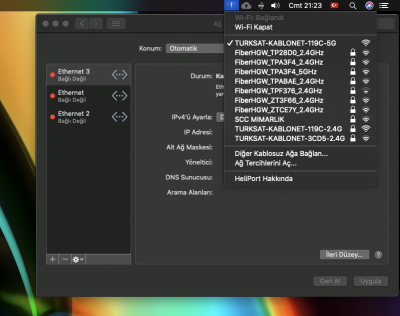CaseySJ
Moderator
- Joined
- Nov 11, 2018
- Messages
- 22,187
- Motherboard
- Asus ProArt Z690-Creator
- CPU
- i7-12700K
- Graphics
- RX 6800 XT
- Mac
- Classic Mac
- Mobile Phone
Thank you so much for your detail instructions, let me get started.
*** Micro-Guide: Installing Catalina using OpenCore ***
Please do not quote this guide in its entirety. Post a link instead.
Please do not quote this guide in its entirety. Post a link instead.
- Grab BIOS F9g from this post or F9i from this post, and flash it to the Designare Z390.
- Download Catalina by following the screenshots in this post.
- Create a USB install disk in two steps (USB 3 flash disk preferred):
- Step 1:
- Use a 16 to 32 GB flash drive.
- Format the USB drive in Disk Utility. Select View --> Show All Devices and click the parent name of your USB drive on left sidebar. Failure to do so will be catastrophic. Then select Erase and enter:
- Name: Catalina-USB (use exactly this name)
- Format: MacOS Extended (Journaled) --- do not use APFS here
- Scheme: GUID Partition Map
- Check that the USB disk has been mounted and its name is Catalina-USB
- Open a Terminal window and type:
sudo "/Applications/Install macOS Catalina.app/Contents/Resources/createinstallmedia" --volume /Volumes/Catalina-USB- Enter your Mac password when requested.
- This step will cause your USB install disk to be renamed to Install macOS Catalina.
- Step 2:
- Follow the directions in the OpenCore 0.6.8 Mini-Guide to download and configure the OpenCore EFI folder. BUT DO NOT FORMAT THE USB FLASH DISK because it has already been formatted.
- Stop after performing Step 10 (Save the file)
- Mount the EFI partition of the USB flash disk.
- Then copy the entire OpenCore EFI folder to the EFI partition of the USB flash disk.
- Now eject the USB install disk and insert it into the Designare Z390 (use a USB 3 port).
- Follow the directions in the OpenCore 0.6.8 Mini-Guide to download and configure the OpenCore EFI folder. BUT DO NOT FORMAT THE USB FLASH DISK because it has already been formatted.
- Step 1:
- Configure BIOS parameters according to the screenshots in Post #1.
- Now follow everything in Step 2 and Step 3 of this Catalina installation guide.
Last edited: