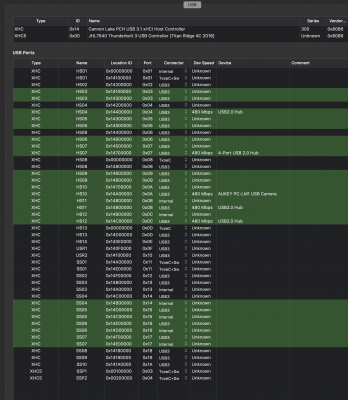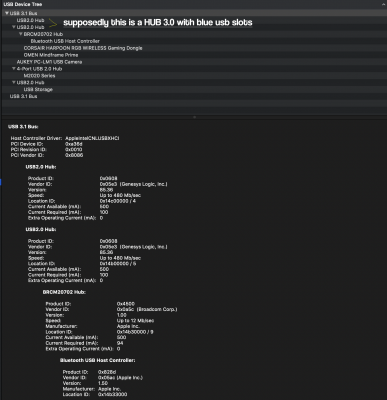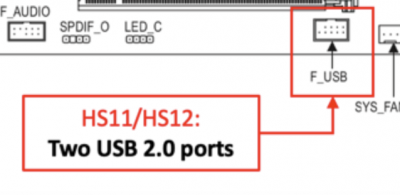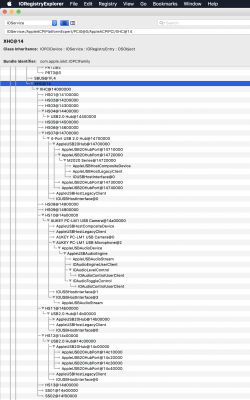- Joined
- Aug 22, 2018
- Messages
- 453
- Motherboard
- Gigabyte Z690 Aorus Master
- CPU
- i9-12900K
- Graphics
- RX 6800 XT
- Mac
- Classic Mac
- Mobile Phone
Use SSDT-SBUS-MCHC.aml if you don't have.It's only when using Zoom that I've noticed it - other applications seem ok. Just tried OC with downgraded Lilu and WEG and had screen blanking. I am using Platform ID 0x3E980003.