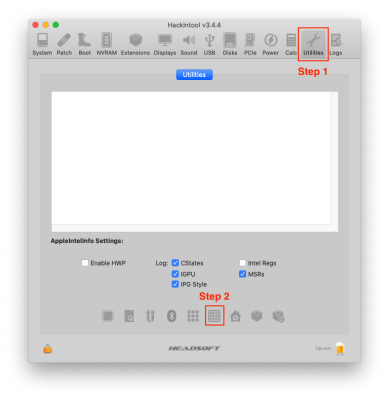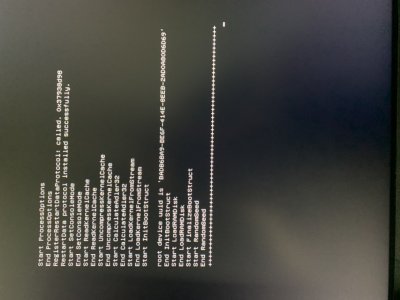- Joined
- Jun 18, 2012
- Messages
- 63
- Motherboard
- Gigabyte Z390 Designare
- CPU
- i9-9900K
- Graphics
- RX 580
- Mac
- Classic Mac
- Mobile Phone
Any guesses on an issue I've been having on and off for ages, with uptime ranging from hours to weeks my USB will suddenly die. I'll be working, and my Magic Mouse will freeze and my keyboard will be non-responsive and after a minute or so it will scold me about not ejecting my backup drive before removing it. (or sometimes I'll return to my desk and find it this way). Very frustrating, fortunately I have my MacBook running Synergy so I can usually clean up and reboot cleanly (or ssh in and sudo shutdown).
Build is pretty faithful to this post, on fully patched Mojave — seems a bit worse since last security update.
Oh, and lsusb will show a second error line when it is not working, but will still list the devices. (I think all of them)
Build is pretty faithful to this post, on fully patched Mojave — seems a bit worse since last security update.
Code:
$ neofetch
'c.
,xNMM. -----------------
.OMMMMo OS: macOS Mojave 10.14.6 18G6020 x86_64
OMMM0, Host: Hackintosh (SMBIOS: iMac19,1)
.;loddo:' loolloddol;. Kernel: 18.7.0
cKMMMMMMMMMMNWMMMMMMMMMM0: Uptime: 15 mins
.KMMMMMMMMMMMMMMMMMMMMMMMWd. Packages: 130 (brew)
XMMMMMMMMMMMMMMMMMMMMMMMX. Shell: bash 5.0.18
;MMMMMMMMMMMMMMMMMMMMMMMM: Resolution: 2560x1440@2x, 1920x1080@2x, 1680x1050@2x
:MMMMMMMMMMMMMMMMMMMMMMMM: DE: Aqua
.MMMMMMMMMMMMMMMMMMMMMMMMX. WM: Quartz Compositor
kMMMMMMMMMMMMMMMMMMMMMMMMWd. WM Theme: Blue (Dark)
.XMMMMMMMMMMMMMMMMMMMMMMMMMMk Terminal: iTerm2
.XMMMMMMMMMMMMMMMMMMMMMMMMK. Terminal Font: JetBrainsMono-Medium 14
kMMMMMMMMMMMMMMMMMMMMMMd CPU: Intel i9-9900K (16) @ 3.60GHz
;KMMMMMMMWXXWMMMMMMMk. GPU: Radeon RX 580
.cooc,. .,coo:. Memory: 24982MiB / 65536MiB
$ lsusb
2020-08-07 10:16:01.367 system_profiler[3748:79910] SPUSBDevice: IOCreatePlugInInterfaceForService failed 0xe00002be
Bus 020 Device 004: ID 0bda:0411 Realtek Semiconductor Corp. 4-Port USB 3.0 Hub
Bus 020 Device 009: ID 05dc:b049 Lexar Media, Inc. USB_3_0 Reader Serial: XXX
Bus 020 Device 010: ID 1058:25ee Western Digital Technologies, Inc. My Book 25EE Serial: XXX
Bus 020 Device 008: ID 0424:5534 SMSC USB5534B
Bus 020 Device 007: ID 05e3:0608 Genesys Logic, Inc. USB2.0 Hub
Bus 020 Device 013: ID 1b1c:0c15 CORSAIR MEMORY INC. H100i Platinum Serial: XXX
Bus 020 Device 006: ID 05e3:0608 Genesys Logic, Inc. USB2.0 Hub
Bus 020 Device 023: ID 0a5c:4500 Broadcom Corp. BRCM20702 Hub
Bus 020 Device 000: ID 05ac:828d Apple Inc. Bluetooth USB Host Controller
Bus 020 Device 002: ID 04b8:0128 Seiko Epson Corp. EPSON Scanner
Bus 020 Device 001: ID 04a9:10d5 Canon Inc. iP4800 series Serial: XXX
Bus 020 Device 005: ID 0bda:5411 Realtek Semiconductor Corp. 4-Port USB 2.0 Hub
Bus 020 Device 003: ID 0424:2134 SMSC USB2134B
Bus 020 Device 011: ID 05e3:0608 Genesys Logic, Inc. USB2.0 Hub
Bus 020 Device 015: ID 05e3:0608 Genesys Logic, Inc. USB2.0 Hub
Bus 020 Device 020: ID 0765:5020 X-Rite Incorporated ColorMunki Display
Bus 020 Device 019: ID 046d:082d Logitech Inc. HD Pro Webcam C920 Serial: XXX
Bus 020 Device 014: ID 413c:2113 Dell Inc. Dell KB216 Wired Keyboard
Bus 000 Device 001: ID 1d6b:0003 Linux Foundation 3.0 root hub
Bus 000 Device 001: ID 1d6b:CITR Linux Foundation USB 3.1 BusOh, and lsusb will show a second error line when it is not working, but will still list the devices. (I think all of them)
Last edited: