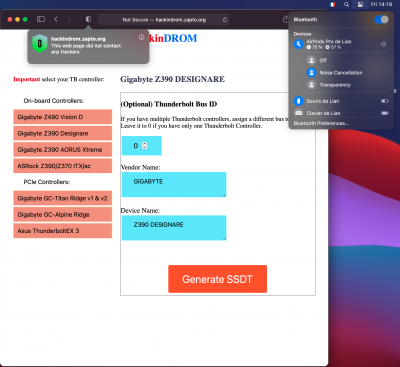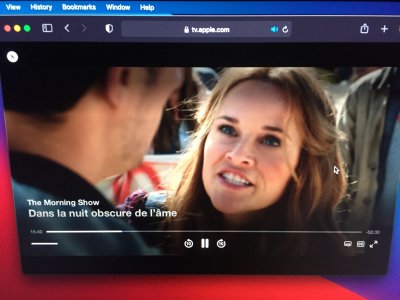- Joined
- Aug 22, 2014
- Messages
- 441
- Motherboard
- Gigabyte Z390 Designare
- CPU
- i7-9700K
- Graphics
- RX 6800 XT
- Mac
- Mobile Phone
Works great here with OpenCore 0.6.0.
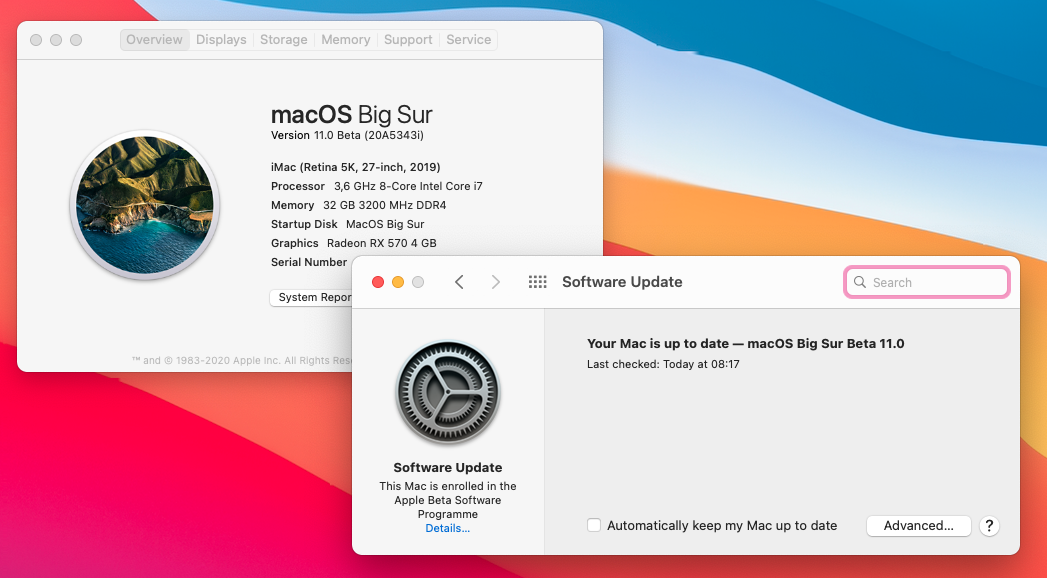
The following is working on macOS Big Sur so far: Audio ✔ Ethernet ✔ Graphics ✔ HDMI ✔ Sleep/wake Function ✔ Power Management ✔ App Store ✔ iMessage ✔ iCloud ✔ FaceTime ✔ USB with 2.0, 3.0, 3.1 and USB Type-C Ports ✔ Bootloader ✔ HDMI Audio ✔ Volume Hotkeys ✔ AirDrop ✔ HandOff ✔ Side Car ✔ Apple Watch Unlock ✔
The following is working on macOS Big Sur so far: Audio ✔ Ethernet ✔ Graphics ✔ HDMI ✔ Sleep/wake Function ✔ Power Management ✔ App Store ✔ iMessage ✔ iCloud ✔ FaceTime ✔ USB with 2.0, 3.0, 3.1 and USB Type-C Ports ✔ Bootloader ✔ HDMI Audio ✔ Volume Hotkeys ✔ AirDrop ✔ HandOff ✔ Side Car ✔ Apple Watch Unlock ✔