CaseySJ
Moderator
- Joined
- Nov 11, 2018
- Messages
- 22,172
- Motherboard
- Asus ProArt Z690-Creator
- CPU
- i7-12700K
- Graphics
- RX 6800 XT
- Mac
- Classic Mac
- Mobile Phone
At the top right of every post there is a post number. Simply hover the mouse over the number, right-click and select Copy Link in Safari. Then paste it into a reply.
View attachment 482778
Those instructions are for a fresh install. But if this is a different computer that needs its own serial numbers then of course Thing 2 can be ignored. Please note that my previous post has been updated. It contains 4 "things".
Finally got around to performing a fresh Mojave install.
I was able to get into the Mojave installer by using the method that you talked about in your previous reply to me. It started and i began the OS install. I got to the firstreboot, and on that reboot selected from clover “install Mac OS Mojave” which is guess is the continuation of the install I began. I have now been stuck at this for about 15 min.
The installer and preinstaller can only be removed by downloading the 10.15.6 Combo Updater from Apple and running it.
Native NVRAM needs to be enabled in order to install 10.15.4 and later versions successfully. Now that you have native NVRAM enabled, the Combo Updater should fix everything.
Thanks so much for the reply.
-No, I'm not using the NVMe Fix kext (Sorry, I must have missed that in the documentation).
-If this refers to the USB, yes I can boot directory with the macOS installer flash disk. (If you're referring to something other than the USB, sorry, this is my first build so my terminology may be off)
NOTE: If I use clover on USB to boot and then run Mojave from NVMe, it boots. It's only when using clover on NVMe and then booting with Mojave from NVMe that fails.
-I have not tried to install and boot from a standard SSD (I will try this. Great idea).
really? you sure about that?You should use only one of theses files. EmuVariableUefi-64.efi or OsxAptioFix3Drv-64.efi.
really? you sure about that?

I would recommend OpenCore now for new Mojave installations. It's perfectly okay if Clover was used to build the USB install disk. But for post-installation we can do the following:OK, sorry about this, but I ended up waiting a few more minutes after posting this, and the installer started up again. It has rebooted a second time and I think that it is about to go into Mojave for this first time. My next question is what do I do about configuration. Do I follow the original guide or is there an updated version for Mojave?
And in case anyone asks, I chose mojave because I use pro tools and a lot of audio software/production plugins are not certified for Catalina yet.
Thanks!
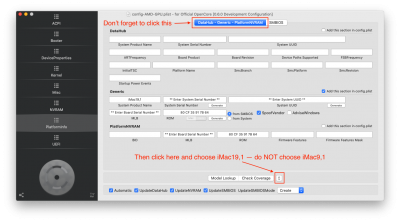

Thank you so much! i will report back.I would recommend OpenCore now for new Mojave installations. It's perfectly okay if Clover was used to build the USB install disk. But for post-installation we can do the following:
- If you haven't used MultiBeast so far for post-installation, we can instead switch to OpenCore 0.6.0.
- This requires unlocking MSR 0xE2, which is easy to do now with the new OpenCore 0.6.0 package.
- Because this is a new installation, no serial numbers have yet been assigned. And you have not yet signed into iCloud.
- So we can follow the OpenCore 0.6.0 Official guide posted earlier this morning, but instead of copying and pasting serial numbers from an existing installation, we can use OpenCore Configurator itself to generate new numbers:
- View attachment 482810View attachment 482811
- If you'd like to try OpenCore and have any questions, feel free to ask.
