You are using an out of date browser. It may not display this or other websites correctly.
You should upgrade or use an alternative browser.
You should upgrade or use an alternative browser.
[SUCCESS] Gigabyte Designare Z390 (Thunderbolt 3) + i7-9700K + AMD RX 580
- Thread starter CaseySJ
- Start date
-
- Tags
- gigabyte thunderbolt 3
CaseySJ
Moderator
- Joined
- Nov 11, 2018
- Messages
- 22,175
- Motherboard
- Asus ProArt Z690-Creator
- CPU
- i7-12700K
- Graphics
- RX 6800 XT
- Mac
- Classic Mac
- Mobile Phone
I knowThanks Casey, your explanation resonated even more as I’m a Londoner!
Those updates are not strictly necessary, but you're welcome to try them. Perhaps make a copy of the EFI folder and merge the changes in May 2020 Update into the copy....
My USB installer works perfectly but as it was created in April 2020, doesn't have the above changes. Are these above changes necessary (as my Machine, even with multiple reinstalls, is woken perfectly by my Apple Magic Keyboard or Apple Magic Mouse). If however there is even a small bit of value from including the above, is there a way I can 'edit' my USB install flash drive without having to go through the whole process again?
...
- Joined
- Sep 28, 2019
- Messages
- 34
- Motherboard
- GigabyteZ390 Designare
- CPU
- i9-9900K
- Graphics
- Radeon VII
- Mac
- Mobile Phone
CaseySJ
Moderator
- Joined
- Nov 11, 2018
- Messages
- 22,175
- Motherboard
- Asus ProArt Z690-Creator
- CPU
- i7-12700K
- Graphics
- RX 6800 XT
- Mac
- Classic Mac
- Mobile Phone
Correct -- those two items cause problems in Mojave. A note was added recently to avoid the May 2020 Update if using Mojave.Hi,
finally, after trying some configurations of the EFI folder, I installed macOS Catalina 10.15.5 in a second APFS volume in multiboot configuration, on the same system drive on which macOS Mojave 10.14.6 is already installed.
To do this I had to exclude, because they made it impossible to start macOS Mojave 10.14.6, from the installation only the files:
USBWakeFixup
SSDT-USBW.aml
in the may 2020 Update - catalina 10.15.4 Fresh Install.zip package provided in Your "Fresh Installation of Catalina 10.15.4 and Newer guide".
Yes this is okay....
while in macOS Mojave selecting shutdown or restart from the main menu bar, after confirmation, the desktop immediately disappears and the screen turns black for a moment with a spinning wheel before the machine is physically shut down, exiting from system in macOS Catalina the desktop remains visible until the machine is completely turned off.
Is this the correct behavior for macOS Catalina?
- Joined
- Sep 28, 2019
- Messages
- 34
- Motherboard
- GigabyteZ390 Designare
- CPU
- i9-9900K
- Graphics
- Radeon VII
- Mac
- Mobile Phone
I'm an evil grammar fiend, so thank you for pointing that out! Fixed.
I'm not that good either.
- Joined
- Feb 7, 2012
- Messages
- 296
- Motherboard
- Gigabyte Z390 Designare
- CPU
- i7-9700K
- Graphics
- Vega 56
- Mac
- Mobile Phone
I know
Those updates are not strictly necessary, but you're welcome to try them. Perhaps make a copy of the EFI folder and merge the changes in May 2020 Update into the copy.
Thanks Casey! Sorry final question - So basically mount my EFI, copy the file to the desktop (as a backup) add the May 2020 contents to the EFI folder (is there a specific location where these kexts need to go?) and then paste this new folder back?
Last edited:
- Joined
- Aug 25, 2012
- Messages
- 1,508
- Motherboard
- ASRock Z690 Steel Legend
- CPU
- i7-13700k
- Graphics
- Vega 56
- Mac
- Classic Mac
- Mobile Phone
** Best Practices Guide for USB 2.0 Devices **
On the other hand, one can have zero crashing because of USB. I am also using DAW's with tons of USB devices(Console 1, Sensel, Novation keyboard, Touche SE, iLok, e-licenser, eMagic MT4, Seagate Harddrive, sd card reader, thumb drives, Logitech wifi mouse thingy, Apple wired keyboard, Griffin PowerMate with non-standard driver, Logitech camera, Wacom graphic tablet, cheap USB3 hub with USB3 and USB2 peripherals, etc) plugged in randomly, changed often in no apparent order, with zero problems.
Clover/Mojave/Bios F9b/No USB audio interface/using adapted USBPorts.kext
CaseySJ
Moderator
- Joined
- Nov 11, 2018
- Messages
- 22,175
- Motherboard
- Asus ProArt Z690-Creator
- CPU
- i7-12700K
- Graphics
- RX 6800 XT
- Mac
- Classic Mac
- Mobile Phone
Catalina 10.15.6 has just been released.
As always, make a full bootable backup before attempting the in-place update.
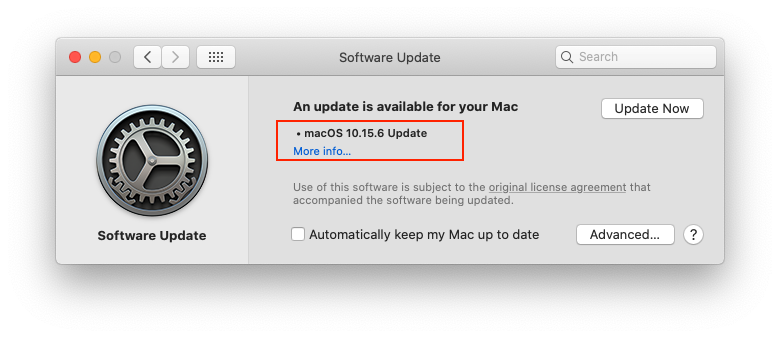
A very smooth update...

As always, make a full bootable backup before attempting the in-place update.
A very smooth update...
Last edited:
- Joined
- Mar 3, 2019
- Messages
- 75
- Motherboard
- GIGABYTE Z390 AORUS PRO WiFi
- CPU
- i9-9900K
- Graphics
- RX 580
True! I suspect there are more people without any issues than with them.On the other hand, one can have zero crashing because of USB. I am also using DAW's with tons of USB devices(Console 1, Sensel, Novation keyboard, Touche SE, iLok, e-licenser, eMagic MT4, Seagate Harddrive, sd card reader, thumb drives, Logitech wifi mouse thingy, Apple wired keyboard, Griffin PowerMate with non-standard driver, Logitech camera, Wacom graphic tablet, cheap USB3 hub with USB3 and USB2 peripherals, etc) plugged in randomly, changed often in no apparent order, with zero problems.
Clover/Mojave/Bios F9b/No USB audio interface/using adapted USBPorts.kext
My system was stable on Mojave, but had USB issues once I upgraded it to Catalina. Good now and thankful all who worked to come up with a solution.
Copyright © 2010 - 2024 tonymacx86 LLC
