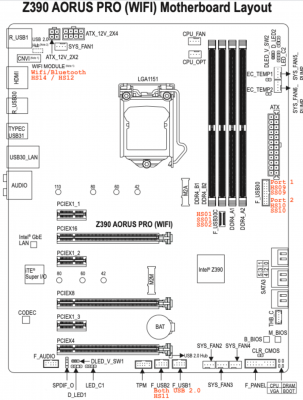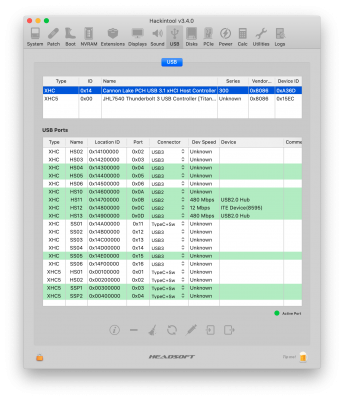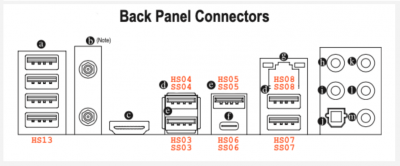- Joined
- Feb 21, 2016
- Messages
- 72
- Motherboard
- Gigabyte Z390 Designare
- CPU
- i9-9900k
- Graphics
- Vega 56
- Mac
It's been a week for me with my paired down USB setup running on HS13 (which is a 4 port hub on my MB) with zero lock ups or freezes.
Could you elaborate on your pared-down USB setup, please? What do you have connected to HS13?