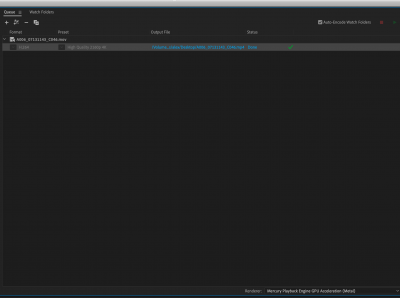- Joined
- Mar 18, 2012
- Messages
- 46
- Motherboard
- Asrock Fatal1ty Z370 Professional Gaming i7
- CPU
- i7 8700k
- Graphics
- EVGA 1080Ti
- Mac
- Mobile Phone
Interesting, thank you. I wonder if I'm using the wrong Model Identifier? I had originally been on macOS 10.13.6 as I used to use an Nvidia GPU, but since updated to 10.15.3 and added an RX580. I did however, keep the old Model Identifier of iMac 18,3. Do you think that updating to iMac 19,1 might help?I'm not sure it'll help, sadly - I'm running OC, and Native Access is working fine (and I don't have to reauthorise every boot), which might point to it being something else with your system. Sorry not to be more helpful