RuleBreaker01
Banned
- Joined
- May 31, 2018
- Messages
- 1,274
does anyone know where i get the original firmware for the disigner 390 so i can use the interface under windows?
please help (=
please help (=
Let's dig into this:I have followed this guide before and it worked great. But on a new system I'm building, the backup clone doesn't seem to work on its own. When I boot to Clover on the internal disk, I can open MacOS on the backup just fine. But when I boot to Clover on the backup disk, Clover recognizes MacOS on both the disks (see photo attached), but it can't actually initialize the boot sequence on either one (see second photo attached).
I tried updating Clover to 5xxx but got the same result. Any suggestions?
I tested this out a few weeks ago on my GC-Titan Ridge. I got the same results as Designare NVM33 but one of the TB3 ports would not work. I've gone back to running patched NVM50 and I believe this version is giving me the best results. The designare NVM33 version would freeze every once in a while. Other than that, functionality was good.I use NVM33 on my Titan I have considered changing to the one Casey is using on his z490 rig just to test.
This looks like a Clover installation error. Clover failed to install on the USB flash disk?@CaseySJ I'm having the most I'll fated time trying to follow the mini guide on Clean Installing Catalina 10.15.4+. I've stumbled at every bloody hurdle so far!
First I could not get SIP disabled, but I managed to figure that out after quite a bit of experimenting. Now I get this error when installing. Before you ask, it is a new (ish). Sandisk 16Gb USb 3.0. It has only been used for the previous successful Catalina Install late last year. Now I'm getting an error "The Install failed". Install log is attached.
When I look at my USB it looks like the clever and EFI was installed....
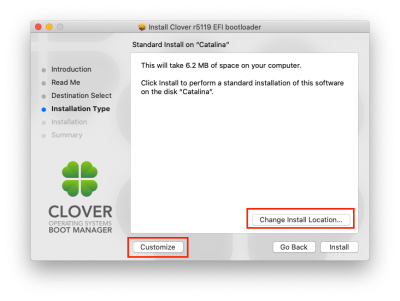

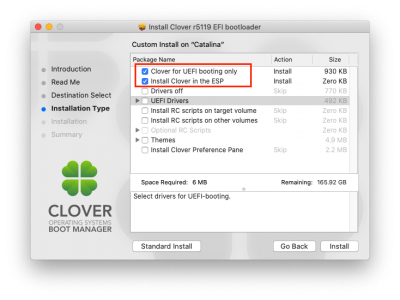
Yes, I'm on 10.14.6 and I went back to Clover 4xxx so you'll see driver64uefi below. Not sure if there was something specific you wanted for the "finder window" screenshot, if so just let me know. Thanks!Let's dig into this:
- Are you running Mojave?
- Please Mount EFI partition of the backupdisk and post a screenshot of the following:
- Open CLOVER folder
- Expand the following subfolders:
- drivers (if using Clover 5xxx)
- drivers64UEFI (if using Clover 4xxx)
- kexts/Other
- ACPI/patched
- Then post a screenshot of the Finder window
- Open config.plist in Clover Configurator and post screenshot of the Boot page
In the first step of flashing Thunderbolt firmware, we read the original firmware 3 times and compare the checksums of the three files. Those three files are the original firmware. If all three checksums are the same, then we can use any one of those files and flash it back to the Thunderbolt chip.does anyone know where i get the original firmware for the disigner 390 so i can use the interface under windows?
please help (=
In some cases, macOS installer will not be able to start if RadeonBoost is present. The safest thing, therefore, is to remove this kext when installing or upgrading macOS. It can be reinstalled afterwards.What would be the symptoms of having done so?
The signal can be attenuated by any metal object in the line of sight. If you are 1 meter away and there are no objects in the line of sight, then there should not be any attenuation (i.e. signal loss). If it's happening anyway, it might indicate a bad module or a bad connection somewhere on the module.I'm about 1 meter from the Fenvi antennas,
tried with the Gigabyte ones, its a little bit better, but the differences isn't so much.
I even can't go to the toilet with my AirPods because the sound lags.
my iPhone 6 have a better antenna on it
View attachment 476986View attachment 476987View attachment 476988
I have the same TB3 Dock, namely the OWC 14-Port Thunderbolt 3 dock. It was purchased on November 27, 2018 and has worked well ever since...Dug my TB3 dock out tonight (model: OWCTB3DK14PSG) - Unfortunately, it seems my computer doesn't care for it. I get an error that says something along the lines of this computer doesn't support thunderbolt accessories. Even under Windows, it doesn't seem to recognize. I plug it in and get a similar message about it not working properly, and 'Port 2' never populated, while Port 1 remained active and working for my thunderbolt audio interface.
Interestingly enough, rebooting with the dock plugged in would keep my primary monitor from working once OSX booted, but the secondary one would work fine. Odd.
Understood. Seems like an issue with Clover 5xxx. The problem can be reported to the developer on GitHub:I think there is a misunderstanding, the two images of the contents of the /EFI/CLOVER/drivers64UEFI and /EFI/ CLOVER/drivers/UEFI folders are related to two different configurations in the installation of macOS Mojave on my system drive: the first is based on CLOVER r. 4920 (in this case I can start Ubuntu from CLOVER), the second one (the new one) is based on CLOVER r. 5119 (in this case it is not possible to start Ubuntu from Clover while I can do it using the F12 key at startup). I added these images in case they could be useful in determining the reason for this problem.
For the reasons I wrote above, I can answer the two questions:
I found this thread about the same problem, it seems to me, but without finding the solution:
- Yes
- Yes

Ubuntu 20.04 doesn't boot using Clover
Hello! I had a dual boot setup on separate SSDs (Catalina + Win10, both UEFI). Today i installed Ubuntu 20.04 (also in UEFI) on third SSD, with other drives disconnected. Now when reconnected all of my drives i can boot Ubuntu from BIOS boot menu but not from Clover: I can see Ubuntu Linux entry...www.tonymacx86.com
The May 2020 Update includes new versions of the UEFI memory driver (OcQuirks/OpenRuntime) and newer Acidanthera kexts (Lilu, WEG, AppleALC, VirtualSMC). It also includes USBWakeFixup and its companion SSDT called SSDT-USBW.A question:
Having to use the "Catalina 10.15.4 Fresh Install" zip package instead of the "May 2020 Update" package in order to have a dual boot configuration with Mojave/Catalina could I have different performances in macOS Catalina in terms of functionality or other?
In other words: how are the two packages different from their use with macOS Catalina?
Thanks in advance
