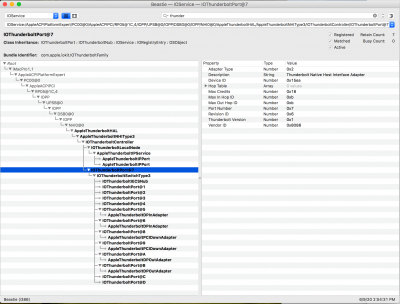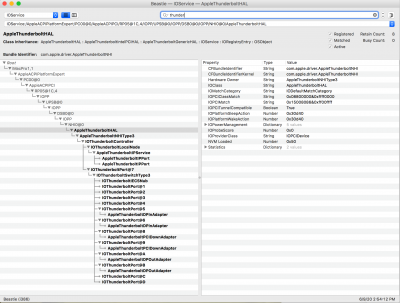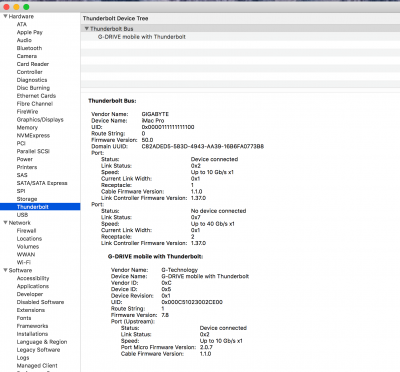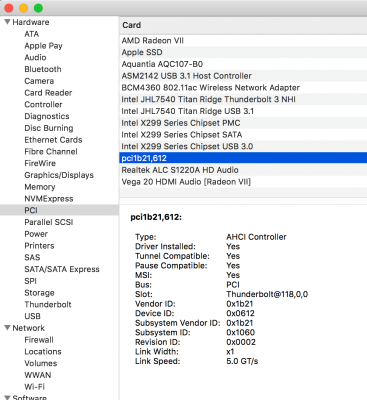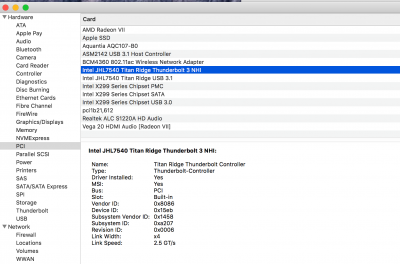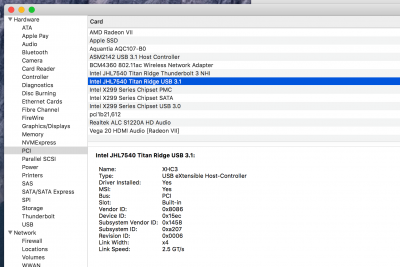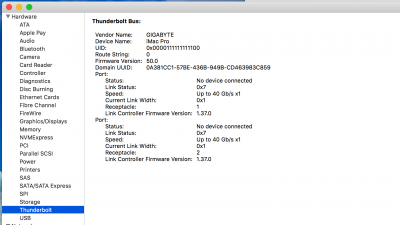So,
@CaseySJ
I modded my GC-Titan Ridge card and everything went fine. All the checksums were perfect, and the file I used (Elias NVM50 14B) copied perfectly. I had previously reviewed the file: SSDT-X299-TB3HP_CaseySJ.aml, so I was hopeful.
However, I've had a significant reduction in what I can do with my card and TB in macOS. I can no longer hotplug anything. (and I do mean anything - it just doesn't work - not my USB C 10G drives nor my older TB 1 drive, all of which worked before). The only way any of them worked was to warm reboot or plug them in before starting the computer (but for me, for my uses, this is far from ideal, and I didn't have this problem with the previous OEM firmware - hot plug was working).
I spent about two hours trying to get target mode to work and I got nowhere. I tried from my 18 core hack to my Macbook and I tried the other direction and in either case, none of the target disks showed up in finder or in disk utility. I've done this before with real Macs and it's not the best utility, but it does work. I was using a fully active Apple certified TB 3 cable just so you know.
I don't have an eGPU to test with nor do I have lots of audio equipment.
The only good thing is I have a backup of the old firmware and/or I can try another version for the Titan Ridge card, so I can re-flash if I want to.
But before I do that, I was wondering if you could take a quick look at my AML file, and I attached some screenshots (you'll note that on IOThunderboltPort@7, I do have a Port Number of 0x7). The path, as entered in the AML looks correct to me. I'm just wondering if I left something out, or something isn't as it should be? Did I miss something, maybe?
EDIT: I've added some more screenshots, and I also wanted to add that I am running the non-NDK version of Opencore now. Based on the screenshots below, you can see that the system responds to the TB 1 device when it's connected before boot and it shows that in the screenshot. But, the USB C 10g drive does not show there (even though it's connected to port 1 on the TB card), rather it shows under USB. In either case, they must be connected at boot, and only one of them can be connected. If both are connected, the TB 1 drive never loads.