You are using an out of date browser. It may not display this or other websites correctly.
You should upgrade or use an alternative browser.
You should upgrade or use an alternative browser.
[SUCCESS] Gigabyte Designare Z390 (Thunderbolt 3) + i7-9700K + AMD RX 580
- Thread starter CaseySJ
- Start date
-
- Tags
- gigabyte thunderbolt 3
- Joined
- Jul 4, 2011
- Messages
- 60
- Motherboard
- Gigabyte Z390 Designare
- CPU
- i9-9900KS
- Graphics
- Vega Frontier Edition
- Mac
- Mobile Phone
Hi lambusser are you on Clover or Opencore? TIA
Clover 5118.
- Joined
- Aug 29, 2012
- Messages
- 141
- Motherboard
- Gigabyte Designare Z390
- CPU
- i9-9900K
- Graphics
- Radeon VII
- Mac
- Mobile Phone
I too noticed USBInjectAll 0.7.5 killed bluetooth for me. I can confirm rolling back to 0.7.1 re-enabled bluetooth.Thx! I literally just did exactly this. and it worked!
Big thanks to Casey and all of you for your help! <3
- Joined
- Jul 23, 2019
- Messages
- 146
- Motherboard
- Gigabyte Designare Z390
- CPU
- i9-9900K
- Graphics
- RX 590
But I only saw F9h there, I saved F9g last week, please see attachment.GIGABYTE Latest Beta BIOS
Warning Some of beta BIOSes are still undergoing compatibility testing. GIGABYTE is sharing these BIOSes for testing purposes only and are not meant fforums.tweaktown.com
Just installed BIOS F9h, seems OK , CFG unlock option available
CaseySJ
Moderator
- Joined
- Nov 11, 2018
- Messages
- 22,187
- Motherboard
- Asus ProArt Z690-Creator
- CPU
- i7-12700K
- Graphics
- RX 6800 XT
- Mac
- Classic Mac
- Mobile Phone
Congratulations! Welcome to the club (of mad scientists).Oh. My. God.
With Designare PSU cable unplugged I was able to read the flashrom 3 times but once i made a checksum i got 3 different
View attachment 473452
Then i plugged the cable and push the button ON:
View attachment 473453
3 minutes later
BOOOOOOOOOOM
View attachment 473454View attachment 473456
THANK YOU, ELIAS! THANK YOU, CASEY! Thanks to eevryone!!!
CaseySJ
Moderator
- Joined
- Nov 11, 2018
- Messages
- 22,187
- Motherboard
- Asus ProArt Z690-Creator
- CPU
- i7-12700K
- Graphics
- RX 6800 XT
- Mac
- Classic Mac
- Mobile Phone
Hello @andre4000,Hi Casey,
Hope you are staying healthy, safe and sane.
I recently purchased the Fenvi T919 that you recommended in this guide and followed your directions for the installation and applied proper patches on the EFI directory. The computer booted up fine and worked with out flaws for 3-4 days but recently started giving issues on boot. I am attaching a photo here
Luckily I have bootable clone that is up to date and able to boot into that, but wondering if you can provide some tips for troubleshooting. The clone drive sees the WiFi/BT card and works with out issues. I can even clone back to my original boot drive and can boot from that drive, but only once for some reason. If I try booting from the Original drive again, after cloning from the backup, I have issues.
Happy to send along my EFI folder if you think that will help.
Thanks,
andre
This might indicate the need for a CMOS Reset. Have you already tried that? After a CMOS Reset we need to:
- Configure BIOS parameters again, starting with Load Optimized Defaults
- Unlock MSR 0xE2 again (if you had unlocked it before)
Also, the Fenvi FV-T919 does not require any change to EFI whatsoever. It is truly plug-and-play. It may also be a good idea to undo any changes that were made to the EFI.
CaseySJ
Moderator
- Joined
- Nov 11, 2018
- Messages
- 22,187
- Motherboard
- Asus ProArt Z690-Creator
- CPU
- i7-12700K
- Graphics
- RX 6800 XT
- Mac
- Classic Mac
- Mobile Phone
Hello @qadri,Hello
My device does not recognize the iPad Pro 2020 via type C
what the problem
We have intentionally disabled USB 2 protocol on all of the USB-C/TB3 ports in order to maintain a limit of 15 USB ports. Only USB 3 and Thunderbolt devices will work.
The USB-C cable that comes in the iPad Pro box does not support USB 3. You have 3 options:
- Use any Thunderbolt 3 cable
- Purchase a USB-C to USB-C cable that supports USB 3.x (see bottom of Note 5 below)
- Use a USB-C to USB Type A cable that supports USB 3.x
- Joined
- Apr 18, 2011
- Messages
- 1,492
- Motherboard
- ASUS Pro WS X299 Sage II
- CPU
- i9-10980XE
- Graphics
- W5500
- Mac
- Mobile Phone
So I went ahead and flashed my GC-Titan Ridge to NVM50 and the USB controller doesn't appear without something plugged in at boot. Is anyone else experiencing this?
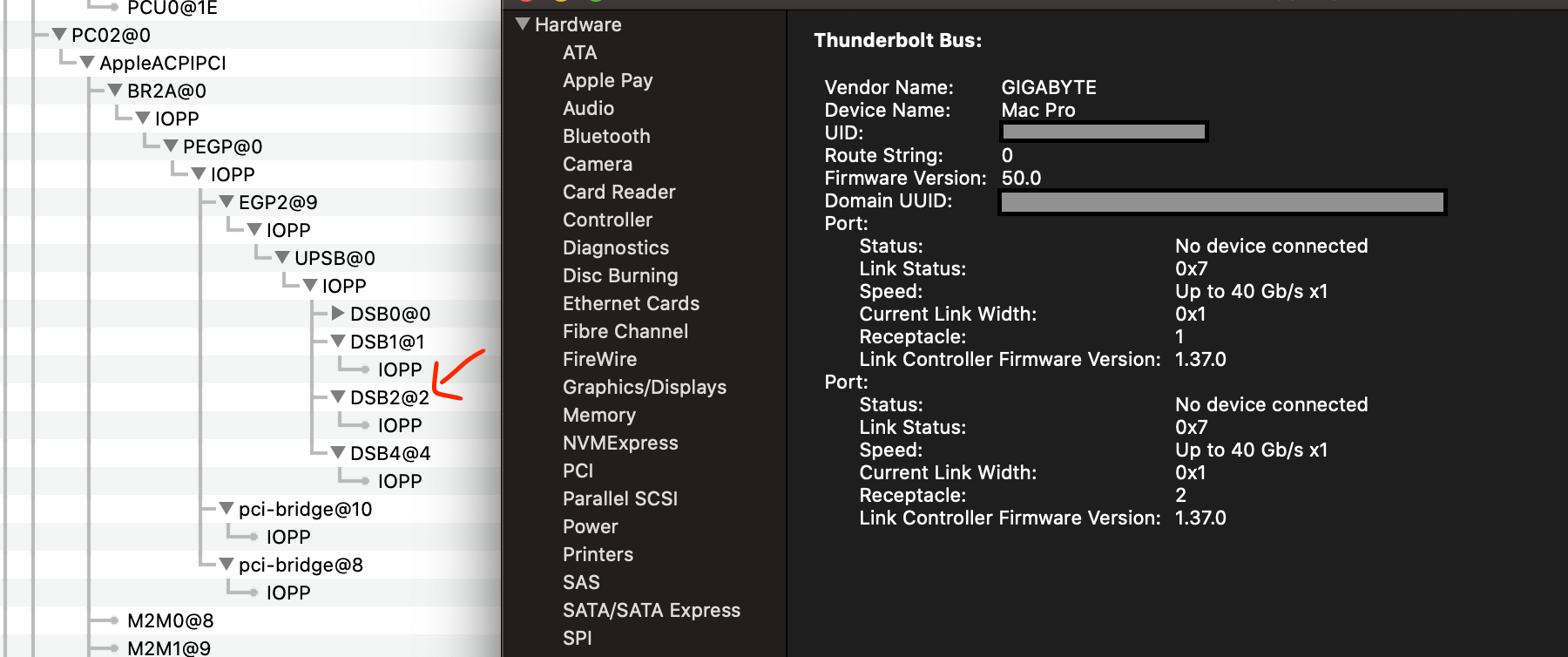
I assume this is what you were talking about @CaseySJ on this post?

I assume this is what you were talking about @CaseySJ on this post?

CaseySJ
Moderator
- Joined
- Nov 11, 2018
- Messages
- 22,187
- Motherboard
- Asus ProArt Z690-Creator
- CPU
- i7-12700K
- Graphics
- RX 6800 XT
- Mac
- Classic Mac
- Mobile Phone
Unfortunately this is a known problem.So I went ahead and flashed my GC-Titan Ridge to NVM50 and the USB controller doesn't appear without something plugged in at boot. Is anyone else experiencing this?
View attachment 473599
- Joined
- Feb 5, 2013
- Messages
- 1,299
- Motherboard
- Asus Z790-plus
- CPU
- i7-12700K
- Graphics
- RX 6900 XT
- Mac
So,
@CaseySJ:
Is this a problem that can only be solved by the jumper cable? If the jumper cable that shorts some pins on the TRidge card was plugged in at boot, then with nothing plugged in (other than the jumper cable), the TB tree would appear?
Of course, not everyone wants to do that, especially if they have the proper power connectors for the TR card. As long as TB works on the Titan Ridge when I do plug things in and the tree appears, that would be good enough for me.
Unfortunately this is a known problem.
@CaseySJ:
Is this a problem that can only be solved by the jumper cable? If the jumper cable that shorts some pins on the TRidge card was plugged in at boot, then with nothing plugged in (other than the jumper cable), the TB tree would appear?
Of course, not everyone wants to do that, especially if they have the proper power connectors for the TR card. As long as TB works on the Titan Ridge when I do plug things in and the tree appears, that would be good enough for me.
Copyright © 2010 - 2024 tonymacx86 LLC
