- Joined
- Feb 5, 2013
- Messages
- 1,299
- Motherboard
- Asus Z790-plus
- CPU
- i7-12700K
- Graphics
- RX 6900 XT
- Mac
Hey, CaseySJ et al:
A supplemental update already......
A supplemental update already......
Just completed the update on the Z490 Vision D:Hey, CaseySJ et al:
A supplemental update already......
The CNVW module should ideally be disabled by placing SSDT-Z390-DESIGNARE-NO-CNVW.aml into CLOVER/ACPI/patched.Hey @CaseySJ
Managed to get more info on the wake issues
Wake from Normal Sleep [CDNVA] : due to XDCI CNVW USBW/User Using AC (Charge:0%)
these are all my wakes. seems like its the Wifi module? (its disabled in the bios).
could it be my broadcom bluetooth module connected to HS11?
Because this is Mojave, please let me know the following:View attachment 473097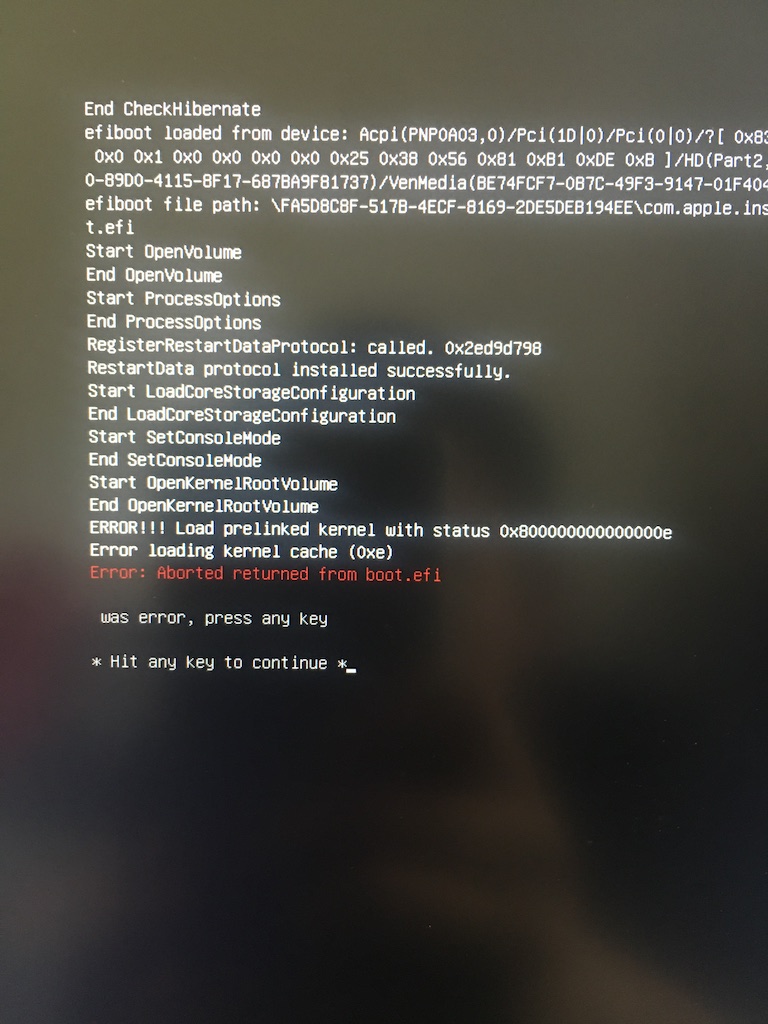
Hello CaseySJ. I follow your method, the USB drive can not start. I only replaced the three files OcQuirks, OcQuirks.plist and FwRuntimeServices with the original OsxAptioFix2Drv-free2000.efi to start successfully. But my current system 10.14.6 is able to use your May 2020 Update-Catalina 10.15.4 Fresh Install file package, for this I am very confused, looking forward to your answer
Hey,
Where did you see the file RadeonBoost-v1-6+Vega.kext ?
I can't find it anywhere!
thanks
Ah, those I already tried. Same issue.
Thanx
Just completed the update on the Z490 Vision D:
As always, a full bootable backup should be made prior to updating.
That's quite an update... Will update the OpenCore Mini-Guide soon.
can you post some links please?If you have a Micro Center nearby, they may still have some RX 590s in stock, I saw a Saffire Pulse and a few Gigabyte Gaming ones last time I was on their site...
