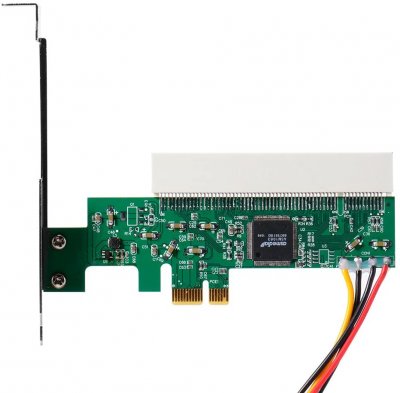- Joined
- Aug 22, 2018
- Messages
- 453
- Motherboard
- Gigabyte Z690 Aorus Master
- CPU
- i9-12900K
- Graphics
- RX 6800 XT
- Mac
- Classic Mac
- Mobile Phone
@NorthAmTransAm, my knowledge is very poor making SSDT. Can you help me with one proper ssdt for this?

Excuse me for daring!

Excuse me for daring!