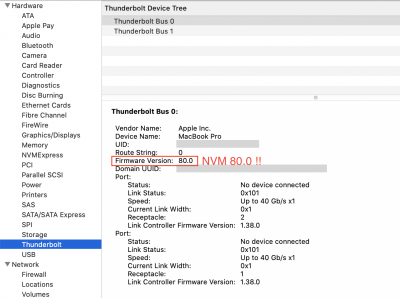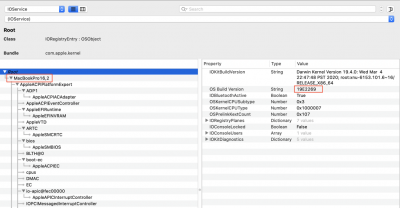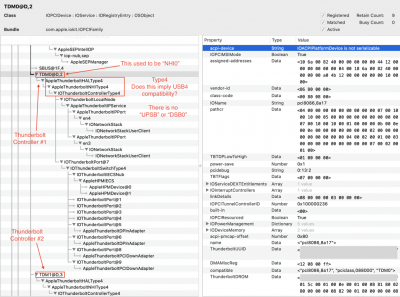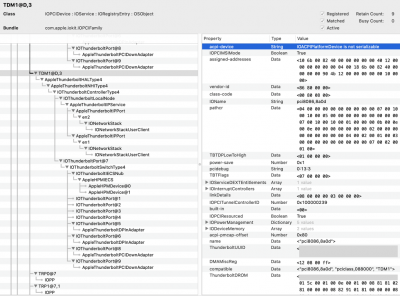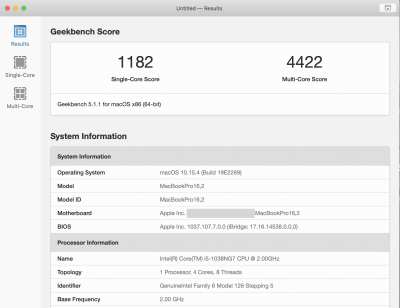- Joined
- Jul 3, 2010
- Messages
- 297
- Motherboard
- Gigabyte Z390 Designare
- CPU
- i9-9900K
- Graphics
- RX 5700 XT
- Mac
- Mobile Phone
Hello there. I'm not sure you really need to disable DP/HDMI audio. I have the Designare board, i9-9900K, with myHow would I go about disabling the DP/HDMI Audio side of things in Opencore?
I'm having a problem when streaming to OBS or Ecamm etc. Have tried a lot of tricks and days to get it to work and now I think it's something to do with my GPU / iGPU layout.
The streaming freezes, been trying many things and seem to be thinking it's the AMD Radeon FE 16GB and my iGPU setup.. I have weird issues with the display loading up properly as well, black screens etc. I read somewhere in a thread and now can't find it about disabling the DP/HDMI - I don't need them so would like to try?
TIA
SAPPHIRE PULSE Radeon RX 5700 XT and I have virtually no problem streaming from Ecamm (tried an earlier version of OBS that wouldn't show as 1080p on Youtube, but I think that was a problem with either OBS configuration or a bug; latest Mac OBS outputs 1080p fine now though). In fact, I stream with Ecamm Live twice a week for about 2 hours with virtually no problem. I'm not familiar with that AMD GPU, but I imagine if it works normally, your Ecamm Live should work as well. I'm using the iMac Pro SMBIOS right now, though I previously used the iMac 19,1 for several months and it worked fine as well. I have 64 GB of RAM installed with a 2TB NVMe as my system boot volume and another 1TB Samsung EVO plus for recording the Ecamm Live streams. Works great! My internal GPU is in headless mode, configured according to CaseyJ's guide and has been for almost a year and a half, though I had a RX580 initially back then when I build this rig. Anyway, the 5700xt works pretty flawlessly. Is your system configured somewhat this way? What Catalina version or Mojave version are you running? Is the AMD Radeon passing all the usual tests outside of streaming like Geekbench and VideoProc? What does your config.plist look like and what kexts are in your EFI?
Last edited: