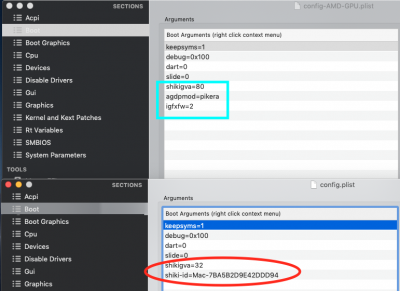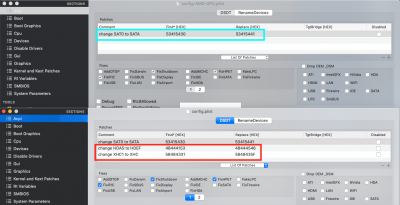CaseySJ
Moderator
- Joined
- Nov 11, 2018
- Messages
- 22,187
- Motherboard
- Asus ProArt Z690-Creator
- CPU
- i7-12700K
- Graphics
- RX 6800 XT
- Mac
- Classic Mac
- Mobile Phone
But the cable its usb c to usb c...its not usb 3??
USB-C is a bit confusing because it refers to the physical type of connector, but not to a specific data protocol. For example, a DisplayPort connector and an HDMI connector refer to the type of physical connector.No, it only supports USB 2. You need to buy one that supports USB 3. CaseySJ has a link to one somewhere here but I couldn't find it.
- There is standard DisplayPort connector and Mini DisplayPort connector.
- For HDMI there is (a) standard HDMI, (b) mini HDMI, and (c) micro HDMI.
- DisplayPort protocol or version 1.1, 1.2, 1.4, etc.
- Same physical connector, but different protocols
- HDMI 1.4, 2.0, 2.0a, 2.1, etc.
- Same physical connector, but different protocols
- USB Type A
- USB Type B
- USB Type C
- Micro USB
- And even more
But the physical connectors by themselves do not tell us which USB protocol is supported. Just as some HDMI cables are only rated for HDMI 1.4 and others are rated for HDMI 2.0, some USB cables (regardless of "Type") are rated for USB 2 and others are rated for USB 3 Gen 1 and others are rated for USB 3 Gen 2.
The USB cable that comes with an Apple iPad Pro is this:
- Physical connector: USB Type C
- Data protocol supported: USB 2
Last edited: