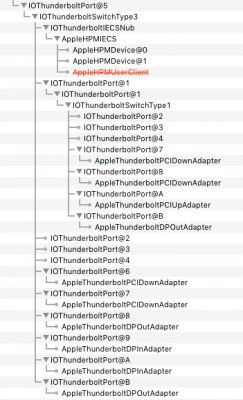I'm currently using
Z390 Aorus Pro motherboard and
GC-Alpine Ridge card with my
Apple Thunderbolt Display.
It all worked perfectly with all functions of the display. I used old TB3HP SSDT since last summer. No problems at all.
So today I decided to try this SSDT-only approach to activate Thunderbolt Bus on my system.
It worked! I can't believe my eyes.
Once I put
SSDT-TbtOnPch-ASRock-Z370-ITX-AC.aml (no changes was needed: same _E17 event and RP21 location) to CLOVER/ACPI/patched and rebooted – Thunderbolt Bus appeared in System Information under Thunderbolt section!
But unfortunately, it only happens when no device is connected to the TB card.
If I try to boot with Apple Thunderbolt Display connected before turning machine on, it will not show up.
And Thunderbolt section of System Information will say No hardware found.
So the only way to have both Thunderbolt Bus properly appear
AND Apple Thunderbolt Display working is to connect the display to the GC-Alpine Ridge only
AFTER you've booted the system.
@CaseySJ Just in case my information might be useful, you can add my config to repository.
Z390 Aorus Pro + GC-Alpine Ridge + Apple Thunderbolt Display.
Thunderbolt Bus appears. Display is working perfectly. But only when plugged in after system booted.
Just need to figure out what happens when I try to boot with display already connected and it will be a miracle