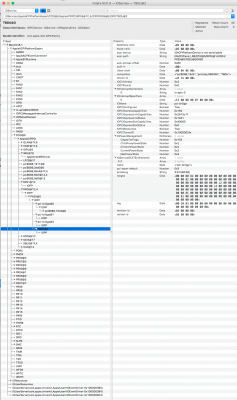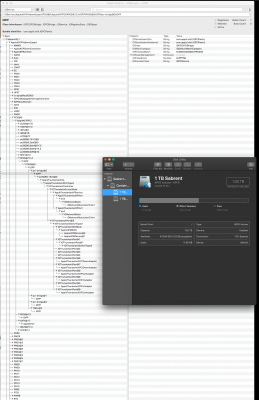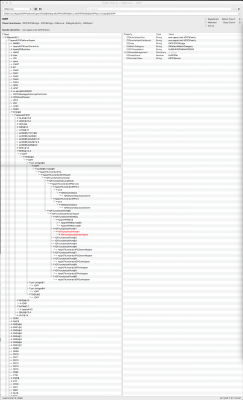- Joined
- Jul 12, 2016
- Messages
- 3,087
- Motherboard
- Gigabyte Z370 Gaming 5
- CPU
- i9-9900K
- Graphics
- RX 6900 XT
- Mac
- Mobile Phone
** Thunderbolt Bus and Local Node Activation
on Asus ThunderboltEX 3 Alpine Ridge Card by Software Only **
Please do not quote this post in its entirety. Post a link instead.
Before I start messing with this my Alpine card is a GC not an Asus does that matter? or is this very specific to the Asus TB EX3?