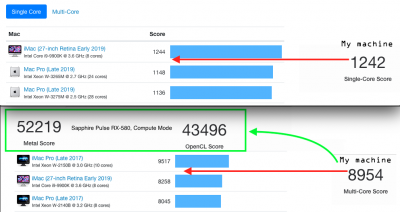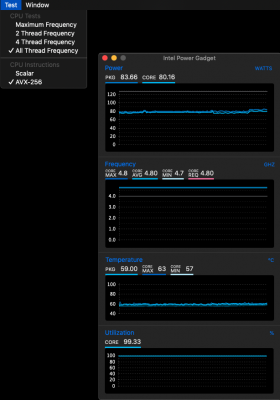I can suggest that you remove the Kext you have that are for Laptops:
HibernationFixup
NoTouchID
SMCBatteryManagement
SMCLightSensor
--
I don't think you need the following:
AirportBrcmFixup
AppleAHCIPortHotPlug
BT4LEContinuityFixup
HWInfo
--
I have a modified version of IntelMausiEthernet and SmallTreeIntel82576, the ones you have will be just fine.
View attachment 468381
I'm using Native NVRAM (SSDT-NVRAM) which you will absolutely want to setup for (
follow the Guide)
I'm also using the USB 15 Port Patch to maximize my USB ports, you can continue to use the the SSDT Map
View attachment 468383
And last you can clean up you EFI Driver folder, you really don't need all of that in that folder. It's better to run just what you need. I probably have more than what I need.
View attachment 468384
Figure I should also share my config.plist. Hopefully it helps. My system runs very stable, but please notice I run iMac Pro 1,1 And I have my iGPU disabled in BIOS.
(I removed UUID, Board SN, and system SN)