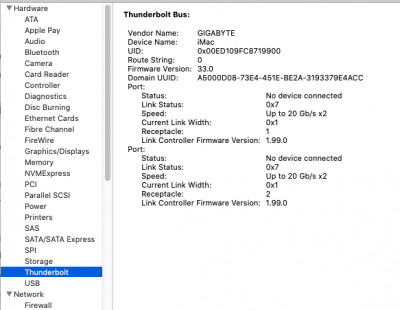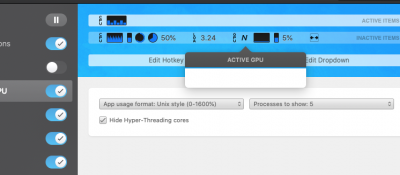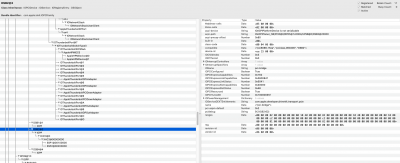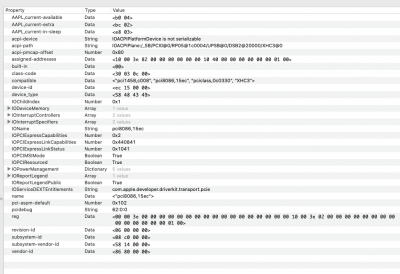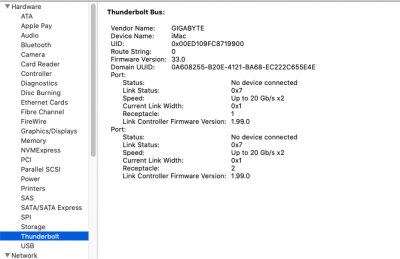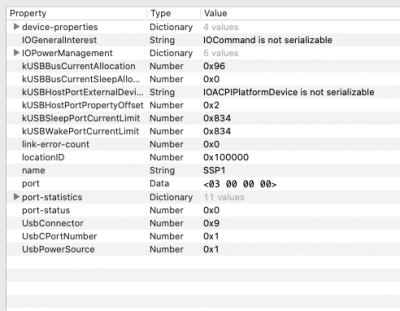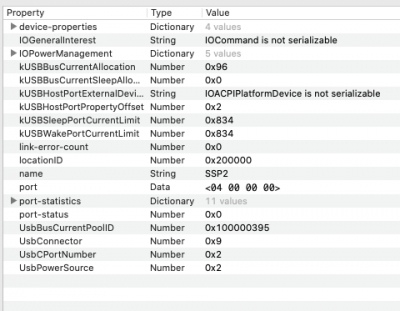CaseySJ
Moderator
- Joined
- Nov 11, 2018
- Messages
- 22,170
- Motherboard
- Asus ProArt Z690-Creator
- CPU
- i7-12700K
- Graphics
- RX 6800 XT
- Mac
- Classic Mac
- Mobile Phone
Hello @djwikka,Greetings. Please excuse me -as this is my first post. I have been following and am thankful for all of your help with these builds.
issues:
please let me know if anyone can help. I would like to learn. I have successfully flashed the onboard titan ridge with a verified status - but just want to make sure that I have things right. I have attached my files. Thanks in advance, and I appreciate the hobby I revived up during lock down with this build.
- usb-c dock to hdmi not recognized (video doesn't come on)
- fans stop spinning after boot (rpm 0 at idle)
- thunderbolt configuration.
You flashed the Thunderbolt firmware right away?
- What is the make/model of the dock?
- AMD GPUs have "fan stop" VBIOS. This is perfectly normal. GPU fans will stay off until GPU temperature exceeds 55-60C.
- Your Thunderbolt IOReg looks okay. Have you gone through the Thunderbolt DROM Micro Guide?