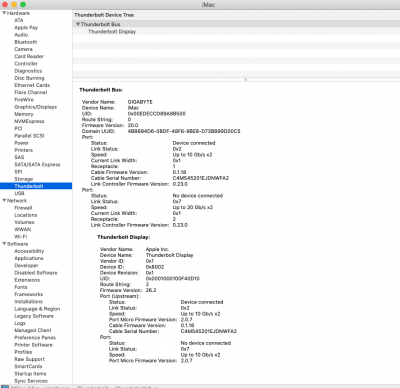- Joined
- Mar 21, 2011
- Messages
- 801
- Motherboard
- GA-Z390-Aorus Pro
- CPU
- i7-9700K
- Graphics
- RX 590
Progress!!Unfortunately, no luck.I've been carrying on tinkering with the SSDT-only approach to getting a full thunderbolt tree and have got as far as the very simple attached version which works great on built-in Alpine Ridge. It's based on the great work originally done by @Elias64Fr and @CaseySJ (all credit to them) and provides a full tree with working TBT and USB-C hot plug on cold and warm boot, TBT networking and target disk mode in the client computer. I was wondering if maybe we've been over-complicating things, might this work with built-in Titan Ridge as well? If you want to test it then you'll need to do a few things:
As far as I can tell functionality is just the same as when I tried patched firmware but with the added bonus of TBT working normally with other operating systems. This approach might only work with built-in Alpine Ridge but it's worth trying...
- Change the RP05 Root Port number throughout the SSDT to whatever yours is and change the address on the first line of the MMBA method using the (PCI address * 8)+x formula. My thunderbolt RP05 is at 1C,4 so its (1C * 8)+4 = E4. There are no power methods as hot plug seems to be 100% consistent without them.
- In the bios I have Force Power and ACPI RMV method enabled in the thunderbolt section. These might be hidden and so will need to be enabled using the grub approach. Note that I've removed DSB4 and only have one XHC2 SSP port as the AsRock Z370 itx/ac motherboard only has one thunderbolt port.
- The GPE._E2C method will also need to be renamed according to the value in your system. Just dump your system DSDT using MacIASL and search for "Method (TINI, 2, Serialized)". Immediately above it you'll find the hot plug event method which will be named "_Exx".
- The RP05._INI method in your DSDT will need to be renamed RP05.XINI using your OpenCore config.plist
- The _GPE._Exx method in your DSDT will need to be renamed _GPE.XExx using your config.plist
Before following your procedure, I flashed my GC-Alpine ridge AIC back to the original firmware.
I booted the system, the full boot sequence was visible on my Apple Thunderbolt Display, and at the end of the boot the desktop appeared as expected. However, no display peripherals worked (such as the camera, "display microphone", and "display sound"). The peripherals do work with Elias's V1 patched firmware.
Then I followed your procedure.
On my motherboard, the AR AIC attaches to RP21 at 1B,4.
In your SSDT, I did a global search and replace of RP05 with RP21.
I changed the address in the GPCB method to from E4 to DC.
I extracted my DSDT with F4 from the Clover screen.
In the DSDT, I renamed RP21._INI to RP21.XINI and I renamed _GPE._E17 to _GPE.XE17.
I have Force Power enabled in my BIOS but the Aorus Pro BIOS has no setting for the RMV method.
I rebooted, and I noticed no difference from booting without your modifications.
I have tried booting with and without the SSDT that CaseySJ created to inject DROM. with/without made no difference.
When I have tried Elias's patched AR firmware, IIRC the display and its peripherals attached to DSB4. Somewhere I think you said how to patch your SSDT to account for DSB4 but I can't find the message.
Attached is a screen shot of the RP21 portion of IOReg, and of system report--PCI. Also attached are my patched DSDT and your SSDT modified.
Thanks
UPDATE--it appears from MaciASL that the modded SSDT isn't loading.
I had stupidly forgotten to save the edited SSDT as .aml.
So:
there are a couple of lines in the verbose boot that indicate the display isn't going to work.
Thunderbolt DP--activating video path--SRC[0:0x0:0x9] DST [0:0x2:0xb]--req_bandwidth = 79
Thunderbolt DP--destroying video path--SRC[0:0x0:0x9] DST [0:0x2:0xb]
Thunderbolt DP--activating video path--SRC[0:0x0:0x9] DST [0:0x2:0xb]--req_bandwidth = 79
Thunderbolt DP--destroying video path--SRC[0:0x0:0x9] DST [0:0x2:0xb]
IOThunderboltSwitch<0>(0x2)::listenerCallback -Thunderbolt HPD packet for route = 0x2 port = 11 unplug = 1
Thunderbolt DP--activating video path--SRC[0:0x0:0x9] DST [0:0x2:0xb]--req_bandwidth = 79
Thunderbolt DP--destroying video path--SRC[0:0x0:0x9] DST [0:0x2:0xb]
Thunderbolt DP--activating video path--SRC[0:0x0:0x9] DST [0:0x2:0xb]--req_bandwidth = 79
Thunderbolt DP--destroying video path--SRC[0:0x0:0x9] DST [0:0x2:0xb]
I booted with a second display (DVI), and, unfortunately, the TB display doesn't light up at the end of boot. I tried hot unplug/replug to no avail.
However, the display mic, display sound, and the FaceTime camera all function. Just not the display screen.
Attached are a copies of IOReg and the Thunderbolt tree from system report--Thunderbolt.
Would the lack of DSB4 in the SSDT have anything to do with this?
Thanks!